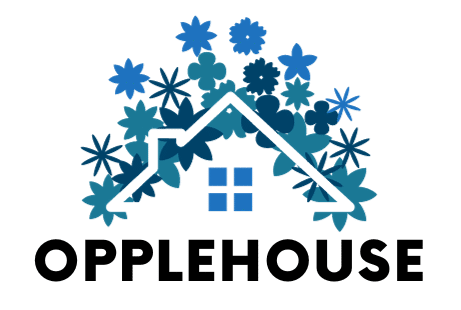Planning a kitchen can feel overwhelming, especially when you’re unsure how it will look.
I’ve been there, and I know how difficult it is to envision the perfect layout, colors, and finishes without a clear vision.
That’s where kitchen visualizers come in. These online tools let you design your space and actually see what it might look like, all before spending any money.
If you’re trying to plan a remodel or just want to try new cabinet colors, this guide will help.
I’ve gathered the best free kitchen visualizers that are easy to use and made to solve this exact problem.
You’ll find tools that let you change layouts, test colors, and even look at 3D views of your kitchen. Some of them even include cabinet color visualizers to make those small choices easier.
What Is a Kitchen Visualizer Tool?

A kitchen visualizer tool is a free online program that helps you see what your kitchen could look like before you start making changes.
You can try different layouts, add cabinets, change countertops, and even test wall colors. It’s like a kitchen planner you control with a few clicks.
Instead of guessing how things will look, you can see it all on your screen. Some tools show 3D views, so it feels like you’re standing in the room.
Others let you zoom in and try different styles. You don’t need any design skills to use them.
They’re made for anyone: homeowners, renters, or even people who just want ideas. These tools take out the guesswork and help you plan with confidence.
If you’re considering redoing your kitchen or simply want to explore design ideas, a kitchen visualizer is a straightforward way to get started without incurring any upfront costs.
Key Features to Look for in a Kitchen Visualizer
Not all kitchen visualizers are the same. Some offer more tools, better images, or easier controls. Below are a few important features that make a big difference:
- Easy-to-use layout with simple controls
- Realistic 3D or high-quality images for a clear view
- Option to upload your own kitchen photo
- Lots of cabinet styles, colors, counters, and finishes to choose from
- Works well on both phones and computers for anytime access
Top Kitchen Visualizers to Try Online

These kitchen visualizers help you plan, design, and see your dream kitchen before making any changes. Each one offers different features, so you can pick the one that fits your needs best.
1. Panellis Kitchen Visualizer
The Panellis Kitchen Visualizer is a smart online tool that lets you design your kitchen in a virtual showroom.
It’s perfect for testing out colors, textures, and layouts before making real changes.
You can play around with cabinet styles, countertops, backsplashes, and flooring-all in real-time.
If you’re going for bold or simple, this tool helps you see it all clearly in an L-shaped setup.
Features:
- Over 80 finish options, including high gloss, matte, and textured looks
- Customizable L-shaped kitchen layouts
- Mix and match cabinets, countertops, and appliances
- Real-time design previews to compare ideas instantly
2. Sherwin-Williams Color Express Visualizer
This tool helps you select the ideal colors for your kitchen walls and cabinets.
It uses the full Sherwin-Williams color library, so you get exact shades. You can upload a photo or use one of their kitchen templates.
The tool provides a realistic representation of how colors will look, making it ideal for those who want to update their paint or finishes.
Features:
- Full Sherwin-Williams color range
- Upload your own kitchen photo
- Photorealistic rendering
- Focus on the cabinet and wall colors
- Simple, color-based interface
3. IKEA Kitchen Planner
The IKEA Kitchen Planner helps you create a full kitchen layout using only IKEA products.
It works in 3D, so you can see how everything fits. Add cabinets, appliances, and more, then save the plan for later.
It also gives a price estimate and shopping list, which makes buying easy.
It’s perfect for anyone planning a budget-friendly kitchen using IKEA.
Features:
- 3D planning with IKEA items
- Customize cabinets, counters, and appliances
- Auto-generated shopping list
- Save and edit layouts
- Great for DIY planning
4. KraftMaid Kitchen Visualizer
KraftMaid’s visualizer is a professional tool that helps you match cabinets, flooring, and countertops.
It’s designed for users who want high-quality visuals and a wide variety of styles.
You can play around with finishes and colors until the kitchen looks just right.
The tool’s clean design makes it easy to build your vision without feeling lost.
Features:
- Try many cabinet and flooring finishes
- Realistic design previews
- Mix and match materials
- Easy interface with large visuals
- Good for high-end design
5. MSI Virtual Kitchen Designer
MSI’s tool gives you everything you need to test different layouts and materials.
Choose your cabinet color, floor, backsplash, and more. You can see changes instantly, which helps in making clear decisions.
The interface is easy to use and good for users who want to try out full kitchen makeovers without any design experience.
Features:
- Layout and finish selection
- Cabinet, floor, and backsplash customization
- Easy to use for beginners
- Real-time previews
- Works on mobile and desktop
Cabinet Color Visualizer: A Game-Changer for Kitchen Design

Picking the right cabinet color can change the whole look of your kitchen. A cabinet color visualizer lets you try out different shades, finishes, and styles before making a decision.
You can see how the colors will look in your space, test how they match your walls or counters, and compare bold vs. neutral options-all in real time.
These tools help you make confident choices and avoid costly mistakes.
Many top brands like Sherwin-Williams, Benjamin Moore, and CliqStudios offer cabinet color visualizers with realistic previews.
If you want a classic white kitchen or something bold, these tools make it easy.
Benefits of using a cabinet color visualizer:
- View colors in real-time with true-to-life lighting
- Try single-tone or two-tone cabinet styles
- Match cabinets with counters, walls, and flooring
Top Tools to Try for Cabinet Color Visualization
These tools make it easy to test cabinet colors before making a final choice. They offer realistic previews and wide color options to match your kitchen style.
- Cabinet Planner: Simple layout tool with cabinet customization and basic color selection
- Sherwin-Williams: Use official paint codes to see accurate cabinet and wall color previews
- 27estore: Choose from over 200 RAL shades with matte, gloss, or soft-touch finishes
Tips for Making the Most of a Kitchen Visualizer

Using a kitchen visualizer can be a fun and helpful part of your design process. These tips will help you get the best results and make smart choices along the way.
- Use clear, well-lit kitchen photos: Uploading high-quality images helps the tool show accurate previews.
- Measure your space carefully: Accurate measurements make layout planning more reliable.
- Try bold and neutral color combos: Don’t be afraid to test new shades-you can always undo.
- Consider storage and functionality: A beautiful kitchen should also meet your daily needs.
- Find multiple layouts: Test different arrangements to find what works best.
- Save and screenshot your designs: Keep records so you can compare and revisit ideas.
- Get feedback from others: Show your design to family or a contractor for honest input.
- Use brand-specific paint codes: This helps you match what you see with what you’ll buy.
Conclusion
Designing a kitchen doesn’t have to feel confusing or stressful. I’ve found that using a kitchen visualizer makes the whole process easier and more fun.
You get to try different layouts, colors, and finishes without spending money or making big mistakes. Tools like Panellis, Sherwin-Williams, and IKEA let you see what works before you start anything.
If you’re stuck choosing cabinet colors, a cabinet color visualizer can help you picture how everything fits together.
You don’t need to be a designer or tech expert-just take your time and try different ideas.
I always save my favorite designs and ask someone I trust for their opinion. That little feedback can make a big difference. These tools are here to help, and they really do make planning a new kitchen feel doable.
If I can use them to create something I love, you can too. Just start with a photo and go from there.
Frequently Asked Questions
Are online kitchen visualizers free to use?
Yes, most kitchen visualizers are free. Tools like IKEA, Panellis, and Sherwin-Williams let you try layouts, colors, and finishes without any cost.
Can I order cabinetry or products directly through these platforms?
Some tools allow that. For example, IKEA links your design to its product catalog, making it easy to buy what you’ve planned.
How accurate are the designs compared to the finished kitchen?
The designs are usually a good match. While lighting and materials might look a bit different in person, you’ll get a clear idea of layout, colors, and style.