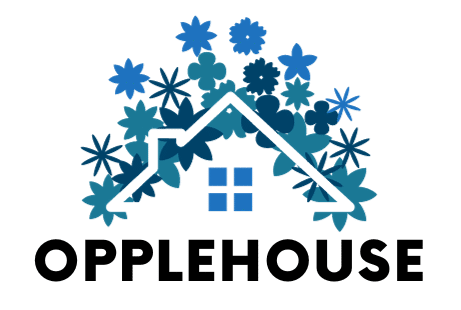In 2025, the construction industry is undergoing a significant transformation, driven by the adoption of digital tools designed to manage contractors more efficiently. The global contractor management software market is projected to grow from USD 4.2 billion in 2023 to USD 15.8 billion by 2033, reflecting a compound annual growth rate (CAGR) of 14.2% .
This surge is fueled by the increasing need for streamlined operations, compliance management, and real-time collaboration in complex construction projects. Notably, 95% of contractors acknowledge that utilizing construction management software is crucial for business success and competitiveness.
As the industry embraces these technological advancements, selecting the right tools becomes paramount. This article explores the best tools available in 2025 for managing construction contractors, providing insights into their features, benefits, and how they can enhance project efficiency and compliance.
What Are Construction Contractor Management Tools?
Construction contractor management tools are digital solutions designed to streamline how businesses hire, monitor, and collaborate with contractors on-site or remotely. These tools are not just software, they are control centers that help manage labor, compliance, timelines, and communication in real-time.
Project managers, general contractors, HR professionals, and site supervisors use these tools daily. Each user relies on them differently: a project manager tracks milestones, HR ensures documentation is complete, and a contractor uses it to receive tasks or upload safety certificates. The aim is unified, fewer delays, more control.
Unlike general project management software, contractor management tools are built specifically for the construction environment. They handle the complexities of shifting crews, compliance laws, and unpredictable job sites. Where general tools may track tasks, these tools go deeper, handling site access, certifications, safety incidents, insurance expiry, and even subcontractor onboarding.
Key Features to Look for in Contractor Management Software
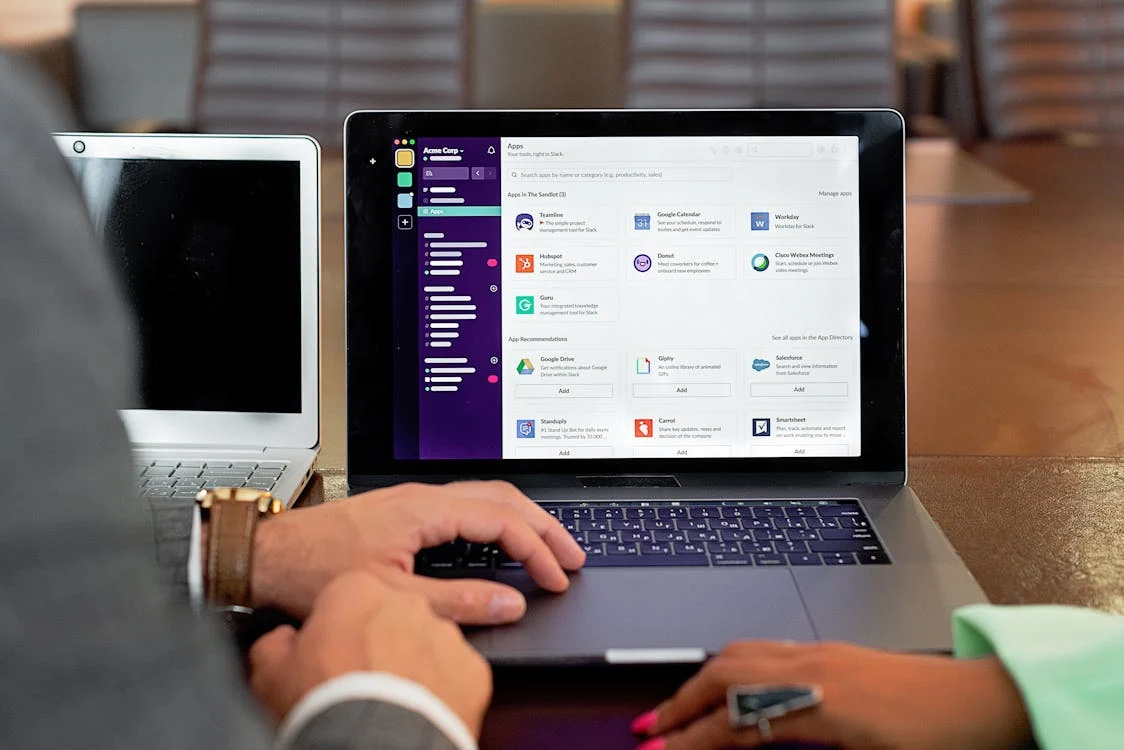
Every delay on a construction site has a cost. The right contractor management software prevents that, by bringing order, speed, and certainty to every moving part.
- Subcontractor Onboarding: It begins with who you hire. A powerful tool simplifies onboarding by verifying documents, credentials, and contracts—automatically. No back-and-forth. No bottlenecks.
- Compliance and Documentation Tracking: In construction, expired licenses or missing safety training aren’t minor oversights—they’re risks. Good software flags them before they become liabilities. It keeps your site compliant, without chasing paperwork.
- Scheduling and Labor Tracking: Knowing where your team is, and what they’re doing, keeps time under control. Smart scheduling ensures the right crew is on-site when needed—no overbooking, no downtime.
- Safety and Incident Reporting: When accidents happen, response time matters. With real-time reporting, incidents are logged, tracked, and addressed fast. It’s not just about safety—it’s about responsibility.
- Communication and Collaboration: Miscommunication breaks timelines. Built-in chats, notifications, and shared dashboards mean fewer calls, fewer assumptions, and no lost instructions. Everyone sees the same truth, at the same time.
- Integration with Project Management and Accounting Software: Contractor data shouldn’t live in a silo. Integration with tools like Procore, Buildertrend, or QuickBooks connects your field, office, and finance—so decisions are faster, and reporting is seamless.
16 Best Construction Management Tools
Managing construction projects is complex, but the right software can make it easier. Here are 16 top construction management tools to streamline your work from start to end.
AnterraTech
AnterraTech is a financial intelligence platform designed specifically for construction businesses. It turns raw accounting and project data into meaningful visual insights, enabling faster decisions and tighter financial control.
Top Features:
- Drill-Down Financial Reporting: Instantly access detailed cost breakdowns across jobs, codes, and divisions.
- Job Cost Dashboards: Monitor real-time job spend and efficiency to avoid overruns.
- WIP & Forecasting Tools: Automate construction work reports and generate accurate cash flow projections.
- Cloud-Based Access: Secure, remote access to financials for teams in the field or office.
Best For: CFOs, controllers, and project leads seeking centralized, real-time cost visibility.
Free Plan: No free plan; personalized demo available.
Integration: Sage 300 CRE, Viewpoint Vista
Procore
Procore puts all parts of construction management in one place, from bidding to finishing. It’s a top choice for large contractors who need full control with built-in flexibility.
Top Features:
- Document Management: Real-time sharing of RFIs, submittals, and drawings.
- Field Productivity: Daily logs, labor tracking, and punch lists in one mobile-friendly interface.
- Budget and Cost Control: Powerful forecasting and change management tools.
- Safety & Quality Tools: Built-in inspections, observations, and issue tracking.
Best For: General contractors handling mid- to large-scale projects needing an all-in-one hub.
Free Plan: No free plan; demo and custom quote on request.
Integration: Over 300 integrations including Sage 300, QuickBooks, and AutoDesk
Buildertrend
Buildertrend simplifies homebuilding. From client selections to subcontractor scheduling, it streamlines daily tasks and keeps everything in sync—even with mobile crews.
Top Features:
- Client Portal: Seamless communication, approvals, and payments with homeowners.
- Scheduling: Gantt chart tools with drag-and-drop flexibility.
- Estimating & Proposals: Quickly build professional bids from templates.
- Time & Expense Tracking: Log labor hours and material use on the go.
Best For: Custom home builders, remodelers, and residential contractors.
Free Plan: No free version; free trial available.
Integration: QuickBooks, Xero, G Suite, and more
ClickUp – Customizable Workflow for Subcontractor Teams

ClickUp offers unmatched flexibility in organizing construction workflows. It’s ideal for subcontractors managing multiple trades, tasks, and deadlines—all in one dynamic platform.
Top Features:
- Task Management: Assign tasks, set deadlines, and track progress in real time.
- Custom Dashboards: Visualize labor, material use, or compliance in formats that fit your team.
- Collaboration Tools: Comments, mentions, and file sharing reduce communication gaps.
- Templates: Ready-made construction workflows for quick setup.
Best For: Subcontractor teams needing agile coordination and real-time updates.
Free Plan: Yes, with unlimited tasks and members.
Integration: Google Drive, Slack, Trello, Zoom, and over 1,000 more via Zapier
Autodesk Construction
Autodesk Construction Cloud connects design, construction, and operations teams on one platform. It’s built for complex, high-budget projects that demand precision and coordination.
Top Features:
- Document Management: Centralized plans, specs, and drawings with version control.
- Model Coordination: Clash detection and 3D model collaboration in real time.
- Insight Dashboards: Project health, risk analytics, and team performance in one view.
- Mobile Field Tools: Site access to plans, issues, and RFIs from anywhere.
Best For: Commercial contractors, infrastructure projects, and large-scale construction teams.
Free Plan: No free plan; demo available.
Integration: Revit, AutoCAD, BIM 360, Procore, and more
CoConstruct
CoConstruct is perfect for builders managing custom homes and remodeling projects. It keeps clients, workers, and budgets aligned from start to finish.
Top Features:
- Client Selections: Track choices, approvals, and upgrades with ease.
- Budgeting & Estimating: Quick estimates with real-time cost updates.
- Scheduling: Stay on track with templates and automated task updates.
- Communication Hub: One place for emails, texts, and change orders.
Best For: Custom home builders and remodelers needing client-facing tools.
Free Plan: No free plan; free trial and demo available.
Integration: QuickBooks Desktop and Online
PlanGrid (Now Part of Autodesk)
PlanGrid simplifies field collaboration with easy access to construction drawings and documents. Now integrated with Autodesk, it offers broader data syncing and project insight.
Top Features:
- Sheet Management: Mark up and share updated blueprints instantly.
- Field Reports: Create and submit site reports, checklists, and daily logs.
- Photo Documentation: Capture jobsite images linked to plan locations.
- Offline Access: View documents without internet, perfect for remote sites.
Best For: Field teams needing fast, reliable access to drawings and updates.
Free Plan: No free plan; pricing based on sheets used.
Integration: Autodesk Construction Cloud, Revit, BIM 360
Sage 100 Contractor
Sage 100 Contractor offers deep accounting tools alongside project management features. It’s built for small to mid-sized contractors needing strong financial control.
Top Features:
- Job Costing: Track every dollar by job, phase, or cost code.
- Payroll & Billing: Built-in payroll with union, certified, and regular tracking.
- Budgeting Tools: Real-time budgets vs. actual reports.
- Project Management: Schedules, documents, and RFIs in one place.
Best For: Contractors who want strong accounting and cost control.
Free Plan: No free plan; quote-based pricing.
Integration: Microsoft Office, Sage Estimating, and third-party apps
Fieldwire
Fieldwire is designed to keep field workers and office staff in sync. It’s fast, mobile-first, and focused on task and site coordination.
Top Features:
- Task Management: Assign work, set deadlines, and track progress.
- Plan Viewing: Access blueprints on-site, offline or online.
- Checklists: Standardize inspections, QA/QC, and safety processes.
- Issue Tracking: Log problems with photos and notes directly on plans.
Best For: Site supervisors and field crews who need real-time updates.
Free Plan: Yes, for small teams (up to 5 users).
Integration: Procore, Dropbox, OneDrive, Box
Buildr
Buildr focuses on client handovers, closeout, and early project planning. It simplifies data gathering and automates project turnover.
Top Features:
- Closeout Packages: Auto-generate digital turnover docs and manuals.
- CRM Tools: Track leads, bids, and pre-construction tasks.
- Asset Management: Organize warranties, specs, and drawings.
- Client Dashboard: Share updates and documents in one secure place.
Best For: General contractors managing client turnover and CRM workflows.
Free Plan: No free plan; demo available.
Integration: Procore, Autodesk, Microsoft tools
HammerTech
This tool helps construction companies manage safety, risk, and compliance directly from the field. It digitizes inspections, permits, and worker onboarding.
Top Features:
- Safety Forms: Digital JHAs, permits, and checklists.
- Worker Inductions: Pre-site onboarding with license verification.
- Incident Reporting: Real-time capture of near misses and injuries.
- Audit Trails: Compliance tracking with auto-logs and notifications.
Best For: Safety managers and compliance officers on large job sites.
Free Plan: No free plan; custom pricing.
Integration: Procore, Power BI, Viewpoint, and more
StructionSite + DroneDeploy – Visual Progress Tracking
StructionSite and DroneDeploy combine to provide visual tracking of site progress using 360° photos and drone footage.
Top Features:
- 360° Photo Walks: Capture jobsite conditions in real time.
- Drone Mapping: Track work progress with aerial visuals.
- Progress Reports: Automatically generate visual updates.
- Field Notes: Add comments and tag trades on-site images.
Best For: Project teams needing visual documentation and verification.
Free Plan: No free plan; pricing on request.
Integration: Procore, Box, BIM 360, PlanGrid
Smartsheet
Smartsheet brings powerful project tracking in a spreadsheet format that’s easy to use and flexible for any workflow.
Top Features:
- Gantt Charts: Visualize timelines and dependencies.
- Automation: Set triggers for approvals, alerts, and tasks.
- Forms & Sheets: Collect field data in structured formats.
- Dashboard Views: Share project progress with teams and clients.
Best For: Teams who prefer Excel-like tools with added automation.
Free Plan: Yes, with limited features.
Integration: Microsoft 365, Google Workspace, DocuSign, Jira
TeamGantt
TeamGantt is a simple, drag-and-drop scheduling tool built to help smaller teams plan and manage projects with ease.
Top Features:
- Gantt Charts: Intuitive planning with task dependencies.
- Time Tracking: Log hours and monitor productivity.
- Mobile Access: Manage schedules from anywhere.
- Collaboration Tools: Share timelines and comments with your crew.
Best For: Small contractors and solo builders managing timelines.
Free Plan: Yes, for 1 project and up to 3 users.
Integration: Slack, Trello, Dropbox, Google Drive
OrangeScrum
OrangeScrum is an open-source project management tool offering flexibility and self-hosting options for teams wanting control.
Top Features:
- Task Boards: Kanban, Scrum, and Gantt views.
- Time & Resource Management: Track hours and team availability.
- Role-Based Access: Control who sees what.
- Self-Hosting: Deploy on your own server for full control.
Best For: Tech-savvy contractors and IT teams wanting open-source control.
Free Plan: Yes (community edition, self-hosted).
Integration: GitHub, Slack, Google Calendar
Zoho Projects
Zoho Projects offers strong functionality for planning, tracking, and collaborating at a budget-friendly price.
Top Features:
- Task Automation: Set up workflows to auto-assign or escalate.
- Time Logs: Track billable hours with ease.
- Gantt & Kanban Views: Flexibility in how you view progress.
- Issue Tracking: Log and resolve bugs or defects efficiently.
Best For: Contractors and teams needing cost-effective project control.
Free Plan: Yes, for up to 3 users.
Integration: Zoho Suite, Google Apps, Microsoft 365, Zapier
How to Choose the Right Contractor Management Tool
The right software depends on your unique project needs and internal workflows. Here are four key things to consider before choosing:
- Size of Your Team: Small teams may benefit from lightweight, affordable tools like ClickUp or Zoho Projects. Larger teams need scalable platforms like Procore or Autodesk.
- Type of Construction: Residential builders do well with CoConstruct or Buildertrend. Commercial or infrastructure firms may need robust solutions like Autodesk Construction Cloud or Sage 100.
- Budget and Scalability: Start with a tool that fits your current budget but can grow with you. Some tools offer modular pricing so you pay only for what you need.
- Required Integrations: Ensure the tool connects easily with your existing accounting (like QuickBooks or Sage), scheduling, and document-sharing platforms to avoid silos and double work.
FAQs
1. What is construction management software?
Construction management software is a digital tool designed to help manage and automate important processes within construction projects. It works by organizing tasks like planning, scheduling, document management, and communication.
2. How can construction management software benefit my business?
It streamlines project workflows, enhances communication, improves resource management, and ensures better budget control.
3. What features should I look for in construction management software?
Look for project scheduling, budget management, document control, fleet management, and real-time tracking features.
4. How much does construction management software cost?
Most construction management systems on the market are priced on a “per month” subscription basis. A typical entry-level pricing plan could run around $280 per month. Premium and advanced system subscriptions commonly cost about $1,200 or more per month.
5. Can construction management software integrate with other tools?
Yes, many platforms offer integrations with accounting software, document management systems, and other tools to streamline workflows.