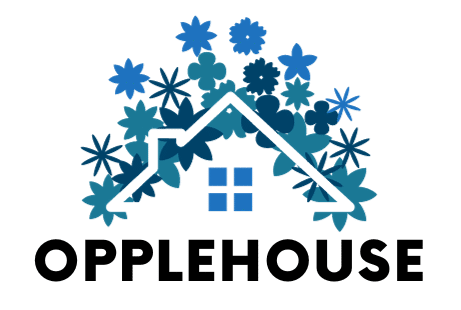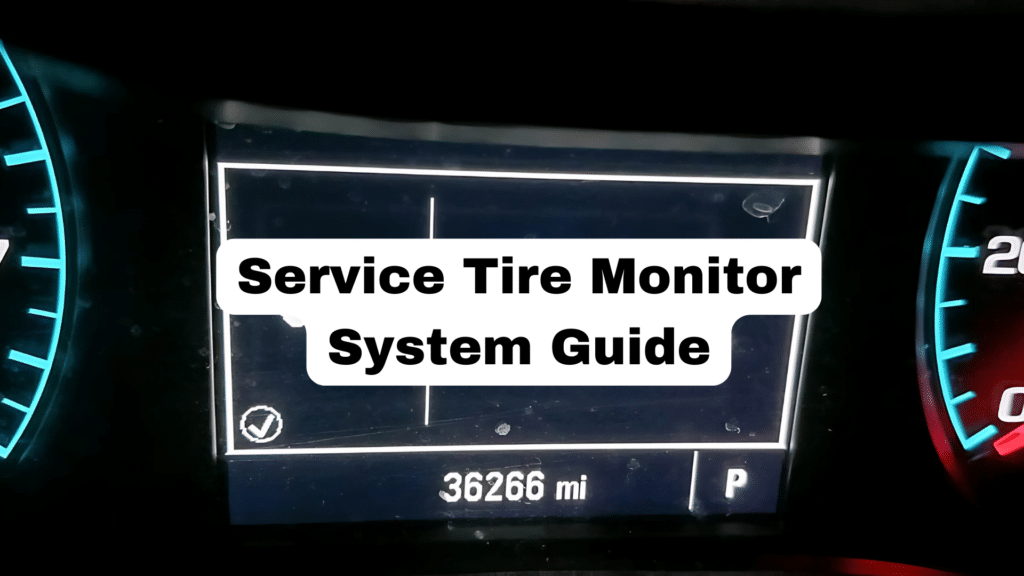The Chevy Service Tire Monitor System helps you monitor your tires’ health by alerting you to any issues. When it shows a warning, it can mean there is a problem with the tire pressure or the system itself.
Understanding how this system works can help you solve issues quickly and keep your Chevy running smoothly.
In this guide, I’ll explain what the Service Tire Monitor System is, why it might show a warning, and how you can fix or reset it.
Whether it’s a flat tire, a sensor issue, or something else, I’ll walk you through simple steps to handle the problem. You don’t have to be a car expert to care for your Chevy’s tire monitoring system. Let’s make it easy to get your vehicle back on the road!
What Is the Chevy Service Tire Monitor System?

The Service Tire Monitor System is a feature found in many Chevrolet vehicles. This system monitors the air pressure in your tires and warns you if the pressure is too low or if there’s an issue with the system itself.
Most vehicles today have a Tire Pressure Monitoring System (TPMS), and Chevy cars are no different.
When the tire pressure in one or more of your tires drops below the recommended level, the system triggers a warning light on your dashboard.
This light typically looks like a horseshoe with an exclamation mark inside. The purpose of this system is to help you avoid driving with under-inflated tires, which can be dangerous and lead to poor fuel economy or even tire blowouts.
Why Is Tire Pressure Important?
Proper tire pressure is crucial for the safe operation of your vehicle. When correctly inflated, your tires provide better traction, handling, and braking.
Over-inflated or under-inflated tires can cause several problems, including:
- Poor fuel efficiency: Under-inflated tires create more friction with the road, leading to higher fuel consumption.
- Reduced tire life: Under-inflated or over-inflated tires wear out unevenly and faster, meaning you’ll need to replace them more often.
- Unsafe driving: Low tire pressure can make it harder to steer, stop, and maintain vehicle control. It also increases the risk of a tire blowout.
The Chevy Service Tire Monitor System helps you stay on top of your tire pressure and avoid these issues.
Common Reasons for the Service Tire Monitor Warning Light
There are a few common reasons why the Service Tire Monitor light might come on in your Chevy. Understanding these reasons can help you determine what’s wrong and how to fix it.
1. Low Tire Pressure
The most common reason for the Service Tire Monitor warning light is low tire pressure. Tires lose air over time due to natural leakage or extreme weather conditions. When the pressure drops below the recommended level, the system will alert you with the warning light.
2. A Faulty Tire Pressure Sensor
Each tire has a sensor that tracks the air pressure. If one of these sensors becomes damaged or malfunctions, it can trigger the warning light. This can happen if the sensor is hit by something on the road or becomes worn out after a long period of use.
3. Temperature Changes
Temperature fluctuations can also affect tire pressure. For example, if the temperature drops significantly, your tire pressure may lower, causing the warning light to turn on. In cold weather, tires often lose a few pounds of pressure, and this can be enough to trigger the system.
4. A Flat Tire or Leaking Tire
If one of your tires is flat or has a slow leak, it may cause the tire pressure to drop below the system’s set threshold. In such cases, the system will warn you to check your tires.
5. After Rotating or Replacing Tires
When tires are rotated or replaced, the sensors may need to be reset to work correctly with the new setup. If this is not done, the system might continue showing the warning light.
6. Faulty Service Tire Monitor System
In some cases, the problem may not be with the tires themselves but with the Service Tire Monitor system. If the system is damaged or malfunctioning, it might not provide accurate readings, leading to false warnings.
What to Do When the Service Tire Monitor Light Comes On
When the Service Tire Monitor light comes on, don’t panic. There are simple steps you can follow to identify and fix the problem:
1. Check Tire Pressure
The first thing you should do is check the tire pressure in all four tires. You can use a tire pressure gauge to measure the air pressure.
Compare the readings with the recommended tire pressure, usually found on the sticker inside the driver’s side door frame or in the owner’s manual.
- If the tire pressure is low in one or more tires, add air until the pressure is within the recommended range.
- If the tire pressure is too high, release some air to bring it back to the proper level.
Once you’ve adjusted the tire pressure, the Service Tire Monitor light should go off after driving for a while.
2. Inspect Tires for Damage
If adjusting the tire pressure doesn’t turn off the light, inspect the tires for any visible damage. Look for things like:
- Punctures or sharp objects lodged in the tire
- Cracks or bulges on the sidewall
- Worn-out tread
If you find any damage, you may need to repair or replace the tire.
3. Reset the System
If the tire pressure is fine and there’s no visible damage, the next step is to reset the Service Tire Monitor system. Sometimes, the system may need a reset after tire maintenance or pressure adjustments.
- Turn the ignition to the “ON” position without starting the engine.
- Locate the TPMS reset button (often located below the dashboard or near the driver’s seat).
- Hold the reset button until the TPMS light blinks three times, then release it.
- Start the car and let it run for about 20 minutes. If the system has been reset correctly, the light should turn off.
4. Check the Tire Pressure Sensors
If the warning light stays on even after checking the tire pressure and resetting the system, there might be an issue with the tire pressure sensors. These sensors are located inside the tires and can become damaged or malfunction over time.
In this case, you might need to take your Chevy to a mechanic who can diagnose and replace the faulty sensors.
How to Prevent Issues with the Service Tire Monitor System
Some tips to help prevent problems with the Service Tire Monitor System in your Chevy are:
Regularly Check Tire Pressure
It’s important to check your tire pressure regularly, even if the Service Tire Monitor light isn’t on. Use a tire pressure gauge to make sure your tires are properly inflated. This will help you catch any issues early and prevent more serious problems.
Rotate Your Tires Regularly
Rotating your tires regularly helps ensure even tire wear. This can also extend the life of your tires and keep the TPMS working correctly. Check your vehicle’s manual for the recommended tire rotation schedule.
Replace Worn Tires
When your tires start to wear down, replace them promptly. Worn-out tires are more prone to punctures and may not hold air properly, leading to problems with the tire monitor system.
Be Aware of Temperature Changes
Keep an eye on the weather, especially during cold seasons. If the temperature drops significantly, it may cause your tire pressure to decrease. In such cases, checking your tire pressure and adding air if needed is a good idea.
Get Your TPMS Checked
If your Service Tire Monitor System has been giving you trouble for a while, or you’ve replaced tires or sensors, having the system checked is a good idea. A certified mechanic can test the system to ensure it works properly and recalibrate it if needed.
When to Visit a Mechanic for TPMS Issues
While many TPMS issues can be solved with simple tire pressure adjustments or resets, there are times when it’s necessary to visit a mechanic. When should you consider professional help:
- If the Warning Light Remains On: If the Service Tire Monitor light remains on even after checking tire pressure, inspecting for damage, and resetting the system, it’s a sign that something is wrong. A mechanic can run a diagnostic check to identify and fix the issue.
- If the Sensors Are Damaged: Tire pressure sensors are sensitive components, and if they get damaged, they need to be replaced. A mechanic will be able to replace faulty sensors and reset the system for you.
- If You Have Trouble Resetting the System: If you’ve tried to reset the TPMS but the light keeps flashing or won’t turn off, a mechanic can help recalibrate the system to make sure everything works correctly.
- If You Suspect a System Malfunction: If you believe the issue is with the TPMS itself and not the tires, having a professional mechanic inspect the system is a good idea. Sometimes, wiring or other system components may be faulty and need repairs.
Taking your car to a mechanic ensures that your TPMS functions properly, keeping you safe on the road.
Tips for Extending the Life of Your Tires
Proper tire care not only keeps your vehicle safe but also helps extend the life of your tires and ensures your TPMS system works as it should. Some tips to help you get the most out of your tires are:
- Regularly Check Tire Pressure: Check your tire pressure every month or at least every few weeks. Tires naturally lose air over time, and maintaining the correct pressure will prevent uneven wear and prolong their lifespan.
- Rotate Your Tires Regularly: Rotating your tires every 6,000 to 8,000 miles (or as recommended by your vehicle’s manual) helps ensure even wear across all four tires. This can also extend your tires’ life and improve the TPMS’s accuracy.
- Check for Alignment Issues: Misalignment can cause uneven tire wear, which may lead to false TPMS readings. If you notice your car pulling to one side, check the alignment to prevent long-term damage to the tires.
- Balance Your Tires: Properly balanced tires wear more evenly and are less prone to issues that might trigger the TPMS light. Make sure your tires are balanced when they’re rotated or replaced.
- Inspect Tires for Damage: Regularly inspect your tires for visible damage, such as cuts, punctures, or bulges. Early detection can prevent small problems from becoming major issues, which could trigger the TPMS warning light.
How to Calibrate the Tire Pressure Monitoring System
If your TPMS needs calibration (after tire changes or rotations), follow these steps:
- Start by turning the ignition to the “ON” position.
- Press and hold the TPMS reset button until the light blinks three times.
- Release the button and drive your car for about 20 minutes to allow the system to calibrate.
If the light doesn’t go off after this, it may indicate a problem that needs professional help.
Conclusion
The Chevy Service Tire Monitor System is an essential feature that helps keep your tires in check and ensures you drive safely.
The system monitors tire pressure and alerts you to potential issues, helping prevent problems like poor fuel economy, tire wear, or even tire blowouts.
Understanding how the system works and knowing what to do when the warning light comes on can save you time, money, and hassle.
If you notice the Service Tire Monitor light, check the tire pressure, inspect the tires for damage, and try resetting the system. In most cases, this will fix the issue. However, if the light stays on or you suspect a sensor problem, it’s best to visit a mechanic.
Regular tire care, like checking the pressure and rotating the tires, will keep the system working well and help extend the life of your tires. Taking these simple steps ensures a smoother, safer driving experience.