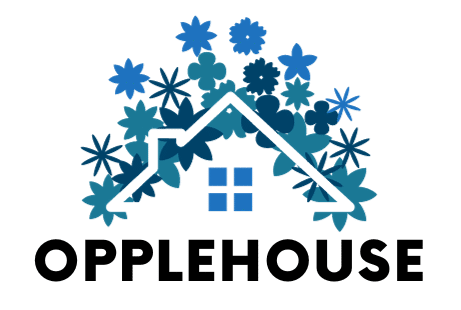Digital art has become more accessible than ever, and with that, the demand for affordable yet high-quality drawing tablets has skyrocketed. Beginners, students, and even hobbyists often want to start their creative journey without spending a fortune. The good news is that you can find excellent drawing tablets under $200 that still deliver professional-grade features.
But how do you know which one is the right fit for your needs? Choosing the best drawing tablet under 200 means striking the perfect balance between budget, functionality, and long-term reliability. In this guide, we’ll walk through the key features you should consider and highlight why the XPPen Artist 12 (3rd Gen) stands out as a strong choice in this price category.
1. Screen Size and Working Area
One of the first things to think about is the screen size. Smaller tablets can be highly portable but may feel restrictive for complex projects. Larger ones give more space but can be heavier and more expensive.
For under $200, most drawing tablets fall between 10 to 13 inches, which is often the sweet spot for beginners. For instance, the XPPen Artist 12 3rd offers an 11.9-inch display with a working area of 264.0 × 149.0 mm, giving you enough room for detailed sketches while still being light enough (719 g) to carry in a backpack.
If you’re just starting, a medium-sized tablet around 12 inches is ideal—it gives you the best of both worlds: portability and drawing comfort.
2. Resolution and Display Quality
The resolution of your tablet determines how sharp and clear your artwork appears. Lower-resolution tablets may look pixelated, especially when working on detailed designs.
The XPPen Artist 12 3rd comes with a 1920 × 1080 full HD resolution and supports 16.7 million colors, ensuring vibrant visuals. Its 99% sRGB coverage, along with 97% Adobe RGB and 97% Display P3, means you’ll see highly accurate colors—an important factor for artists who care about detail and realism.
Equally important is display technology. Full lamination, as seen in this tablet, reduces the gap between the pen and the display, resulting in a more natural, pen-on-paper feel. Add to that the AG nano-etched glass, which minimizes glare and fingerprints, and you’ll find the display both comfortable and durable.
3. Stylus Performance
The stylus is arguably the most critical part of your drawing experience. Pressure sensitivity, tilt support, and latency all affect how natural your strokes feel.
The XPPen Artist 12 3rd uses the X4 Smart Chip Stylus, equipped with 16,384 pressure levels. This allows for ultra-precise strokes, whether you’re sketching lightly or applying heavy shading. The stylus also supports a 60° tilt function, perfect for shading like you would with a traditional pencil.
Another standout feature is its 2g initial activation force. This means the pen responds instantly to the lightest touch, so you won’t have to press hard to see your strokes appear. For beginners, this ensures smoother learning without frustration, and for experienced artists, it allows for nuanced detailing.
4. Connectivity and Compatibility
A good budget drawing tablet should also be easy to connect. Nothing kills creativity faster than messy cables or complicated setups.
The XPPen Artist 12 3rd offers two connection options:
- Full-featured USB-C port for simple, one-cable use.
- 3-in-1 USB-C port if you prefer traditional connections.
This flexibility makes it convenient whether you’re at home, at school, or working in a café. The tablet is compatible with Windows, macOS, Android (10.0 or later with USB 3.1 DP1.2), ChromeOS, Linux, and Windows ARM, meaning it can adapt to most devices you already own.
For under $200, it’s rare to see this level of cross-platform support, making it a future-proof investment.
5. Portability and Comfort
Many artists today want to create on the go, so portability matters. At just 719 grams, the Artist 12 3rd is lightweight without sacrificing build quality. Its slim ID design makes it easy to slip into a bag.
The included foldable stand adds comfort by letting you draw at an angle, reducing wrist strain during long sessions. This feature is usually reserved for more expensive tablets, so it’s a pleasant surprise in this budget-friendly option.
6. Additional Features That Add Value
When comparing tablets under 200, small details often set the great ones apart:
- Shortcut Keys and X-Dial: The Artist 12 3rd includes customizable shortcut keys along with the unique X-Dial, which makes zooming, scrolling, and brush adjustments intuitive. These features speed up workflow and keep your focus on creating, not menu-hopping.
- Brightness and Viewing Angle: With a 260 nit brightness and a wide 170° viewing angle, the display remains clear even in different lighting conditions, whether you’re indoors or near a window.
7. Why the XPPen Artist 12 3rd Is a Strong Choice Under $200
Finding a drawing tablet under 200 that doesn’t cut corners can be challenging. Many models in this price range may compromise on pen quality, screen clarity, or durability.
The XPPen Artist 12 3rd, however, manages to combine professional-level performance with beginner-friendly affordability. It offers:
- A comfortable 11.9-inch FHD screen with excellent color accuracy.
- A high-performance stylus with 16K pressure levels and tilt support.
- Portable, lightweight design with a foldable stand for ergonomic use.
- One-cable connectivity that makes setup simple anywhere.
- Broad compatibility with multiple systems and software.
In short, it’s a tablet that grows with you—suitable for both beginners and aspiring professionals who want to keep their investment under $200.
Conclusion
Choosing the best drawing tablet under 200 doesn’t mean you have to settle for poor quality. By paying attention to key features like screen size, resolution, stylus performance, connectivity, and portability, you can find a device that delivers a professional-level experience at a beginner-friendly price.
Among the available options, the XPPen Artist 12 (3rd Gen) shines as a top contender. With its combination of portability, vivid display, advanced stylus, and ease of use, it proves that you don’t have to spend a fortune to create stunning digital art.
If you’re just stepping into the world of digital illustration or looking for a reliable, affordable companion, this tablet is worth serious consideration. After all, creativity shouldn’t be limited by budget—it should be powered by the right tools.