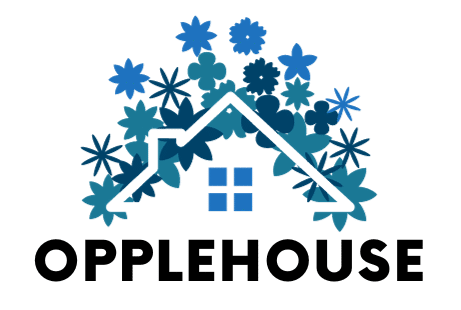With the rapid pace of today’s digital era, producing quality, engaging content is essential for any business seeking to make an impact. Video marketing, specifically, has emerged as one of the most efficient means of grabbing your audience’s attention and conveying your brand message. Yet, creating professional marketing videos usually demands costly equipment and software.
Fortunately, with the advent of AI-powered tools, making stunning videos has never been easier or more accessible. One such tool is CapCut Desktop Video Editor, a free video editing app that integrates powerful AI features. In this article, we’ll explore how to create professional marketing videos using CapCut’s free AI tools.
What is CapCut?
CapCut is a free video editing software created by ByteDance, the same company that makes TikTok. Although it started as a popular mobile video editing app among TikTok users, CapCut has become a powerful video editing platform with many AI-driven features that can be utilized to produce high-quality videos. CapCut can be used on both iOS and Android operating systems and PC, so it is easily accessible to anyone who owns a smartphone or tablet.
Why Use CapCut Desktop Video Editor for Marketing Videos?
Creating professional marketing videos doesn’t have to involve complex software or costly investments. CapCut Desktop Video Editor offers an intuitive interface, powerful editing features, and AI-powered tools such as text to speech AI that simplify the entire process. Whether you’re a beginner or an experienced marketer, CapCut Desktop Video Editor’s user-friendly design makes it easy to produce videos that stand out on social media, websites, and digital advertising platforms.
Below are some reasons CapCut is a great option for marketers:
Free Access: Unlike most other professional video editors, CapCut is free to access with no extra charges.
AI Tools: CapCut Desktop Video Editor is a free AI video generator and has a variety of AI tools that take care of tedious work, allowing you to create high-quality content quickly and efficiently.
Intuitive Interface: The drag-and-drop interface of the app makes it easy to use, even for new users.
Cross-Platform Compatibility: CapCut is available on various platforms, providing marketers with the ease of editing on any device.
Steps to Make Professional Marketing Videos Using CapCut Desktop Video Editor’s Free AI Tools
Here’s how to make professional marketing videos using CapCut’s free AI tools.
-
Plan Your Video Content
Before jumping into editing, plan your video content first. Begin by determining the purpose of your video. Do you need to market a product or service, get customer testimonials, or inform your viewers about a specific subject? Establishing your purpose will allow you to organize the video and develop a script or outline based on your marketing goals.
Then, decide on the visual style and tone of the video. Is your brand’s style casual and fun, or is it formal and businesslike? Your visual elements—colors, fonts, and music—should align with your brand’s identity.
-
Gather Your Raw Materials
Once you’ve outlined your video content, it’s time to source the footage. If you already have video or photographs of your product or service, you can add them to CapCut Desktop Video Editor. Otherwise, you can film new footage on your phone or camera.
The great thing about CapCut is that you can produce videos from any sort of footage, whether a professional high-end shoot or a quick video taken on your phone.
Make sure you have a variety of shots to work with, such as close-ups, wide shots, and product demos. This will give you flexibility when editing the video later.
-
Use AI to Enhance Your Video
CapCut’s AI tools can help you take your video to the next level without requiring advanced editing skills. Here are some key AI features that can elevate your marketing video:
AI Text-to-Speech: CapCut’s text-to-speech feature employs AI to transform written text into natural-sounding voiceovers. This is ideal for producing narrations or voiceovers for your marketing video. Just write out your script, choose a voice, and let CapCut take care of the rest. You can even change the tone and pace of the voice to suit your brand personality.
AI Scene Detection: CapCut’s AI Scene Detection feature scans automatically and extracts various scenes within your video. It simplifies the process of cutting and trimming your video by avoiding the labor of scrubbing through hours of material. With it, you can concentrate only on the highlights of your show and save both effort and time.
AI Background Removal: Possibly the most astonishing AI functionality within CapCut Desktop Video Editor is its background remover. Using this feature, you can isolate the subject from the background, so you can insert your video subject into various backgrounds without the necessity for a green screen. This works perfectly when creating professional product demos or ads.
AI Auto Captioning: Placing captions on your videos makes them more accessible, and it also increases engagement. CapCut’s auto-captioning feature applies AI to create captions in several languages, so you can connect with a broader audience and enhance your video’s visibility across social media platforms.
-
Edit Your Video
Now that you have all the ingredients together, it’s time to cut your video. CapCut Desktop Video Editor’s editing capabilities are simple and easy to follow, but they also have some more advanced tools for more experienced editors. These are a few important editing features to keep in mind:
Trimming and Splitting: Utilize CapCut’s trim and split functions to chop your video into the most relevant pieces. This helps you to get rid of extraneous information and concentrate on providing a simple, direct message.
Music and Sound Effects: CapCut’s music library fits the mood and tone of your video. The app also offers a range of sound effects that can be used to add emphasis to certain moments, such as transitions, product reveals, or key messaging.
Transitions: CapCut Desktop Video Editor provides various transitions that can be employed to smoothly transition from one shot to the next. Transitions assist in maintaining a professional rhythm throughout your video.
-
Export and Share Your Video
Once you’re happy with your marketing video, you can export it. CapCut Desktop Video Editor allows you to export videos in a range of resolutions, from HD to 4K, so you can set the quality to suit your requirements. Following export, you can publish your video directly to sites such as YouTube, Facebook, Instagram, or your site.
Conclusion
Creating professional marketing videos has never been easier, thanks to CapCut’s free AI tools. From AI script generation to text-to-video automation, AI-powered subtitles, and voiceovers, CapCut simplifies the video production process without compromising quality. Whether you’re crafting product promos, engaging social media ads, or educational content, these AI-driven features help streamline editing, enhance creativity, and boost audience engagement.
With CapCut, even beginners can produce polished, high-quality marketing videos effortlessly—all for free. Start leveraging CapCut’s AI tools today to create compelling videos that captivate your audience and drive results!