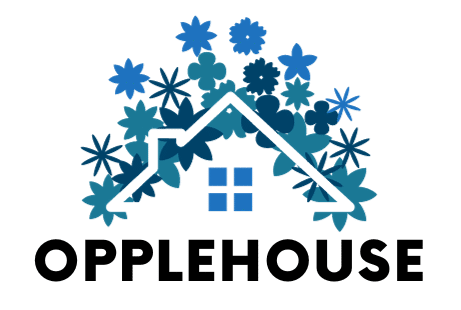As a Honda owner, you want to stay informed about the latest safety features in your vehicle.
One such feature is the Blind Spot Information (BSI) System, which helps you feel more confident on the road.
But what is BSI Honda, and how does it work? In this blog post, we’ll look into the details of Honda’s BSI technology, explaining its benefits and how it enhances your driving experience.
You’ll learn which Honda models come equipped with BSI, how to interpret the system’s alerts, and the simple steps to customize your BSI settings.
By the end, you’ll understand this innovative safety feature and how it can help keep you and your passengers safe while driving your Honda.
Understanding BSI Technology

Honda’s Blind Spot Information (BSI) System is designed to help you stay aware of your vehicle’s surroundings, providing an extra layer of safety and confidence while driving.
Let’s take a closer look at how this technology works and the benefits it offers.
How BSI Works
BSI relies on two radar sensors, one on each rear corner of your Honda.
These sensors constantly scan the areas to the side and rear of your vehicle, monitoring for other vehicles in adjacent lanes.
When a vehicle enters your Honda’s blind spot, the system springs into action.
If BSI detects a vehicle in the monitored area, it will alert you through a visual indicator on the corresponding side mirror.
This indicator is usually an icon that blinks when a vehicle is in your blind spot.
If you activate your turn signal while BSI detects a vehicle, the system will provide an additional warning.
The visual indicator on the side mirror will flash, and you’ll hear an audible alert, prompting you to check your surroundings before changing lanes.
Benefits of BSI
The primary benefit of Honda’s BSI technology is the enhanced driving confidence it provides.
By offering additional information about your vehicle’s surroundings, BSI helps you make more informed driving decisions.
This is especially useful when changing lanes or merging onto highways, as it can be challenging to keep track of vehicles in your blind spots.
Moreover, BSI plays a crucial role in increasing safety on the road.
The system’s alerts can help prevent lane-change collisions, often occurring when drivers are unaware of vehicles in their blind spots.
By pointing out potential hazards, BSI helps you avoid accidents and keep yourself, your passengers, and other road users safe.
BSI Features Across Different Models
While Honda’s Blind Spot Information (BSI) System’s basic functionality remains consistent across models, some features and availability vary.
Let’s explore these differences and see which Honda models use this helpful technology.
Model-Specific Features

The BSI System’s sensor range and operating speed vary slightly between Honda models.
For example, in the Honda Accord, the system monitors an area about 10 feet on either side of the vehicle and up to 82 feet behind it.
The Accord’s BSI System is designed to work at speeds above 20 mph.
In contrast, the Honda Civic’s BSI System monitors a range of about 13 feet behind the vehicle and 10.5 feet on either side, operating at speeds above 6 mph.
The Honda CR-V’s BSI System has a similar range to the Civic but is active at speeds above 20 mph.
Another variation among models is the placement of the BSI alert indicators.
While most Honda models have indicators on the side mirrors, some, like the Honda Pilot, display the alerts on the A-pillars inside the cabin.
Availability of BSI in Honda Models
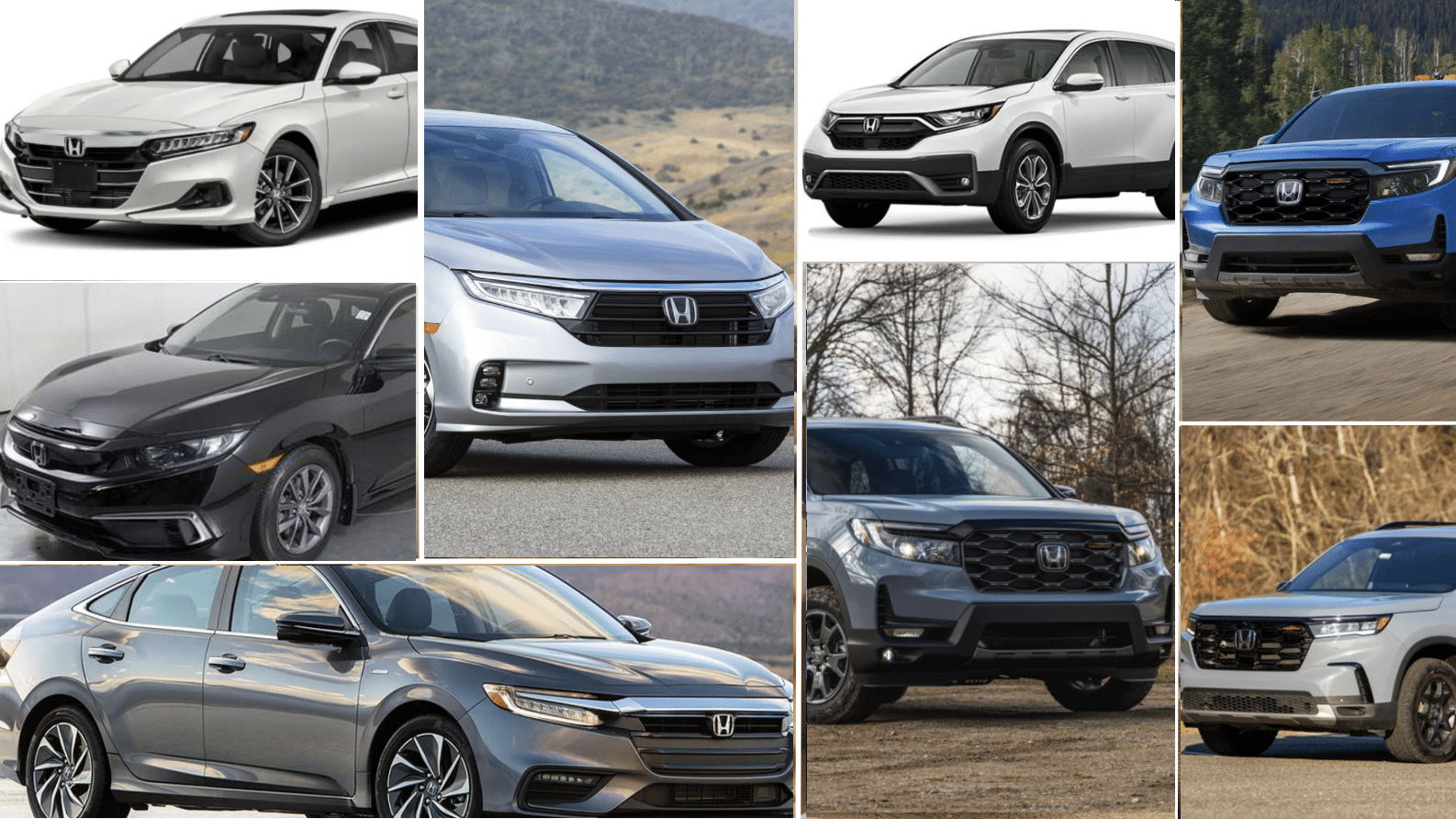
Honda offers BSI technology on many models, although the specific trim levels equipped with this feature may vary.
Here’s a list of Honda models that include BSI:
- Honda Accord (EX and above)
- Honda Civic (Touring)
- Honda CR-V (EX and above)
- Honda Insight (EX and Touring)
- Honda Odyssey (EX and above)
- Honda Passport (EX-L and above)
- Honda Pilot (all trims)
- Honda Ridgeline (RTL and above)
It’s important to note that the availability of BSI may change with each model year, so it’s always a good idea to check with your local Honda dealer or refer to the most recent model specifications when considering a new vehicle.
Adjusting BSI Settings

Honda’s Blind Spot Information (BSI) System has customizable settings that allow you to tailor the alerts to your preferences.
Whether you want audible and visual warnings or prefer a more subtle approach, you can easily adjust your BSI settings through your vehicle’s Display Audio touchscreen.
Here’s a step-by-step guide on how to do it:
- Start by selecting the “Settings” menu on your Display Audio touchscreen.
- Navigate to the “Vehicle” option and select it.
- From the “Vehicle” menu, choose “Driver Assist System Setup.”
- Within this menu, locate and select “Blind Spot Information.”
Now that you’ve accessed the BSI settings, you’ll see three options for alerts:
- Audible and Visual Alert: This is the default setting, which provides both a loud chime and a visual warning on the side mirror or A-pillar when a vehicle is detected in your blind spot.
- Visual Alert: If you prefer a quieter driving experience, opt for the “Visual Alert” setting. With this option selected, you’ll only receive a visual warning on the side mirror or A-pillar when BSI detects a vehicle.
- Off: To turn off the BSI System altogether, select the “Off” option. This will deactivate the system, and you will no longer receive alerts when vehicles are in your blind spot.
Once you’ve selected your preferred alert setting, simply back out of the menu, and your changes will be saved automatically.
It’s important to remember that while the BSI System is a helpful tool, it should never replace proper lane-change procedures, such as checking your mirrors and blind spots manually before changing lanes.
Always use caution and your best judgment when driving.
Best Practices and Limitations
While Honda’s Blind Spot Information (BSI) System is a valuable tool for enhancing safety and awareness on the road, it’s crucial to understand its best practices and limitations.
By knowing how to use BSI effectively and being aware of its constraints, you can make the most of this technology while still practicing safe driving habits.
Optimal Use of BSI
To get the most out of your Honda’s BSI System, remember that it should be used as a complementary tool rather than a replacement for proper driving techniques.
Always maintain awareness of your surroundings and use your mirrors and visual checks in addition to the information provided by BSI.
BSI is most effective when used consistently and with safe driving practices.
The system works best when your Honda travels at speeds above the minimum threshold for your specific model, typically between 6 and 20 mph.
It’s also important to keep the sensors clean and unobstructed to ensure accurate detection of vehicles in your blind spots.
Limitations and Considerations
Although BSI is a highly advanced system, there are certain situations where it may not detect vehicles accurately.
For example, if a vehicle travels significantly faster than your Honda, BSI may not alert you in time.
Additionally, the system may have difficulty detecting smaller vehicles, such as motorcycles or vehicles not directly adjacent to your car.
Occasionally, BSI may also provide false alerts due to objects like guardrails or parked cars.
It’s essential to be aware of these limitations and always use your best judgment when changing lanes or merging.
Furthermore, it’s crucial to remember that BSI is not a substitute for manual checks.
Always glance over your shoulder and use your mirrors to confirm that your blind spots are clear before changing lanes, even if BSI does not alert you to a vehicle’s presence.
By understanding the best practices and limitations of Honda’s BSI System, you can use this technology effectively to enhance your safety while maintaining the necessary awareness and caution.
Final Thoughts
Understanding what BSI Honda is and how it works can greatly enhance your driving experience and safety.
By utilizing the Blind Spot Information System’s radar sensors and alerts, you can confidently change lanes and merge with traffic, knowing that your Honda is actively monitoring your surroundings.
While BSI is an invaluable tool, it’s essential to remember that it should complement, not replace, safe driving practices like checking your mirrors and blind spots manually.
With the knowledge of how to adjust BSI settings and make the most of this technology across various Honda models, you can enjoy a safer, more informed journey behind the wheel.
So, the next time you take your Honda for a spin, let BSI be your extra set of eyes on the road.
Frequently Asked Questions
1. What is BSI in a Honda Car?
BSI (Blind Spot Information) is a Honda safety feature that uses radar sensors to detect vehicles in the driver’s blind spots and alert them with visual and audible warnings.
2. Does Honda Have Blind Spot Detection?
Yes, Honda offers blind spot detection, known as the Blind Spot Information (BSI) System, on many of its vehicles as part of the Honda Sensing suite of safety features.
3. How Does Honda Blind-Spot Monitoring Work?
Honda’s blind-spot monitoring system, Blind Spot Information (BSI), uses radar sensors on the rear corners of the vehicle to detect cars in the driver’s blind spots. When a vehicle is detected, a visual indicator illuminates the corresponding side mirror.
4. What Are the Benefits of Blind Spot Monitoring?
Blind spot monitoring offers several benefits:
- Increased safety by alerting drivers to vehicles in their blind spots, reducing the risk of collisions during lane changes or merging.
- Enhanced awareness of surroundings, providing additional information to complement the driver’s checks.
- Reduced driver stress and fatigue, especially in heavy traffic or long trips.
- Assistance in low-visibility conditions when manual checks may be more challenging.