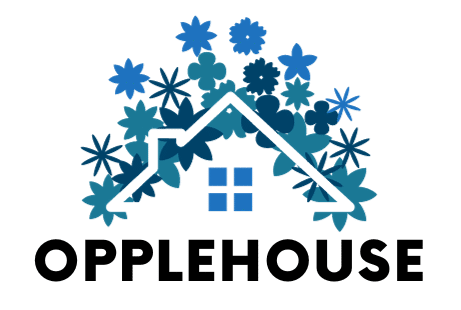Getting a new Honda? Let me tell you about HondaLink.
It’s an app that makes your car smarter and your life easier.
You can start your car with your phone, find where you parked, and even get help if something goes wrong.
The best part? Some features come free with your Honda.
Others cost a bit extra, but they’re worth checking out.
You might want to keep an eye on your teen driver, get help in an accident, or have Amazon drop packages in your car.
I’ll break down what you get and what it costs so you can pick what works for you.
What Does HondaLink Do?

I’ve been checking out HondaLink’s main functions and I’m here to break it down for you.
Think of it as a personal assistant for your Honda that lives in your phone.
You can check your car’s health, get maintenance updates, and control basic car functions – all from your smartphone.
Want to turn on your car before you step out? One tap does it.
Need to know how much fuel you have? Just look at your phone.
Features
I want to show you what makes HondaLink really useful.
First, you can start your car right from your phone – perfect for cold mornings. When your car needs service, it tells you.
You can check how much gas is left, see if your oil needs changing, and find out your car’s mileage.
The app connects to your car’s computer, so you always know what’s going on.
Plus, if you lose your car in a big parking lot, the app helps you find it.
Types of Services
I’ll tell you about the different service levels.
The basic plan is free and gives you the essentials – service reminders, recall alerts, and help if your car breaks down.
But if you want more, you can get premium features.
These let you start your car from anywhere, unlock your doors with your phone, and get help right away if you’re in an accident.
You can even have Amazon put packages in your car.
Each level adds more ways to use your car.
Everything You Need to Know About HondaLink Pricing
Let me walk you through what HondaLink costs.
I’ve looked into all the plans, and I’m happy to tell you that some great features come at no cost.
But there are also paid options if you want more from your car.
I’ll explain each plan so you can make the best choice for your needs.
Structure
I found that HondaLink comes in five different plans.
The Basic and Link plan cost nothing – they’re free with your Honda.
The Security plan starts free for 12 months, then costs $89 yearly.
For Remote features, you get 3 months free, then pay $110 per year.
The top-level concierge plan starts with 3 free months and then runs for $260 yearly.
Each step up adds more features to help you get more from your car.
Free vs. Paid Plans
I’m excited to tell you about what you get without spending anything.
The free plans include service reminders, recall alerts, and roadside help.
You can check your fuel level and mileage, too.
If you choose to pay, you get some cool extras.
The paid plans let you start your car from your phone, find it in a parking lot, and get emergency help if you’re in an accident.
Some plans even let Amazon put packages in your car.
Additional Costs
I’ve looked into the fine print, and here’s what I found: There are no hidden fees or activation costs with HondaLink.
You just pay the yearly subscription if you choose a paid plan.
The prices are straightforward – $89, $110, or $260 per year, depending on your plan.
Each paid plan starts with a free trial, so you can try it before you buy.
I didn’t see any current discounts, but Honda sometimes offers deals to new car buyers.
How Much Does HondaLink Cost?
I want to show you exactly what you’ll pay for HondaLink.
After looking at all the plans, I can tell you that the costs are simple to understand.
Some features won’t cost you anything, while others come with a yearly fee.
I’ll break down each option so you can pick what fits your budget and needs.
Standard Pricing for Paid Plans
I’ve checked every plan’s details, and here’s what I found.
The Security plan costs $89 per year after your first free year.
If you want Remote features like starting your car with your phone, that’s $110 yearly after three free months.
The full package with Concierge service runs $260 per year after three months at no cost.
Each plan builds on the last, adding more ways to use your Honda.
Can You Upgrade or Downgrade Plans?
I’m pleased to say that changing your HondaLink plan is pretty simple.
You can start with a basic free plan and move up when you want more features.
Or if you find you’re not using all the extras, you can switch to a lower-cost plan.
Just call HondaLink at (888)528-7876, and they’ll help you change your subscription.
You can make these changes whenever you need to – there’s no waiting period.
Is HondaLink Worth the Price?
I want to help you decide if paying for HondaLink makes sense for you.
After looking at what each plan offers, I can point out which features might be worth your money.
Let me share what I’ve learned about paid plans to help you make the right choice.
Benefits of Paying for HondaLink
I’ve looked at what you get with paid plans, and there’s a lot to consider.
You can start your car from your phone before heading out.
If your teen borrows the car, you can see where it is.
In case of an accident, someone checks on you right away and calls for help if needed.
For parents and safety-focused drivers, these features bring peace of mind.
The top plan even helps you book hotels and restaurants.
User Reviews and Experiences
I spent time reading what other Honda owners say about HondaLink.
Many like the remote start feature in cold weather and the ability to find their car in big parking lots.
Parents say tracking their teen drivers helps them feel more at ease.
Some users mention the basic free features are enough for them.
Others point out that the concierge service at $260 yearly might be too much unless you travel often.
The middle-tier plans seem to hit the sweet spot for most users.
Alternatives to HondaLink
I’ve researched car connectivity services, and I want to share what I found.
While HondaLink works only with Honda cars, other makers have their own apps.
Let me show you how they compare so you can see if HondaLink matches what you need.
What are the Other Connected Car Options?
I’ve looked at several car apps, and here’s what I found.
Ford has FordPass, which does many of the same things as HondaLink.
Chevy’s MyChevrolet app lets you start your car and check its status.
Both have similar prices to HondaLink.
Toyota and Hyundai also have their own apps.
Each has basic features like service reminders, but the paid features and prices differ.
From what I see, HondaLink’s prices match the market, and its features are on par with those of others.
Which Plan Might be Right for You?
I want to help you choose the best plan for your needs.
If you just want service reminders and recall alerts, stick with the free Basic plan.
For parents of teen drivers, I’d suggest the Remote plan at $110 yearly – you can track the car and set speed limits.
The Security plan at $89 yearly makes sense if you want emergency help.
The Concierge plan at $260 yearly is worth it only if you often need help booking travel.
You could also use regular apps for navigation and weather instead of paying for these features.
How to Get HondaLink and Set it Up
I want to walk you through getting started with HondaLink.
I’ve gone through the setup myself, and I’ll make it simple for you.
You’ll need your phone and your car’s VIN, which you can find on the driver’s side door frame.
Subscription Activation
I’ll tell you how to get your subscription going. First, get your VIN ready. It’s the 17-digit number that identifies your car.
Go to the Honda owners’ website or use the HondaLink app to make an account.
Pick your plan – remember, Basic and Link are free.
For paid plans, you’ll need to enter payment info.
The app will guide you through linking your car to your account.
If you need help, call Honda at (888)528-7876.
Setting Up the App
- Download the HondaLink app from your phone’s app store
- Open the app and select “Create an Account.”
- Enter your email and make a password
- Find your VIN on the driver’s door frame
- Type in your VIN when asked
- Choose your subscription plan
- Allow the app permissions it needs
- Start your car and turn on Bluetooth
- Connect your phone to your car through Bluetooth
- Press the HondaLink icon on your car’s screen
If something’s not working:
- Check if your Bluetooth is on
- Make sure your car is running
- Confirm your VIN is entered correctly
- Try closing and reopening the app
- Call Honda support if you’re still stuck
Conclusion
I’ve shown you all sides of HondaLink to help you decide.
The free Basic plan gives you service reminders and recall alerts.
If that’s all you need, don’t pay extra. For $89 yearly, the Security plan adds emergency help.
The Remote plan costs $110 yearly and lets you track your car and start it from your phone, which is good for parents.
The $260 Concierge plan helps with travel bookings, but it’s costly.
Choose based on your daily needs. Most users find the free or mid-tier plans work best.
Think about how you use your car, then pick what fits.