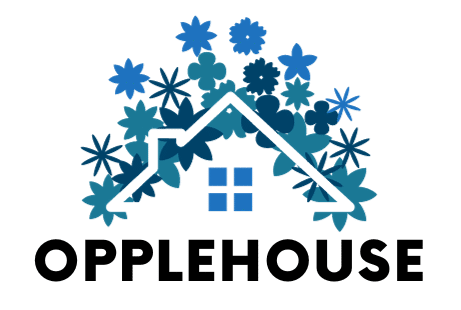Nowadays, the computer age is upon us, and most of us spend hours at the computer without even thinking about the effects it has on our eyes. Correct placement of the screen has the potential to minimise eye strain, eliminate neck and back pain and enhance overall health.
This guide will not only take you through the best height, distance, and angle to set up for optimal performance, but will also provide product recommendations to ensure you achieve the best setup.
The Importance of Proper Screen Positioning
Before going into any details of the process, it is essential to acknowledge the value of positioning the screens. Digital eye strain can occur due to poor ergonomics and has the potential to cause painful eyes, headache, blurred vision, neck and shoulder pain. Also, with the assistance of optimising your screen layout, you can significantly reduce such symptoms and increase the comfort of working during extended hours.
Optimal Screen Height
At a full sitting position, your screen should be at eye level or slightly below. This setting allows you to look slightly down at your work, which is the natural point of rest for your eyes. When your screen is too tall, you will strain your neck by looking up. When it is low enough, you will be hunched, and the back and shoulders will get sore.
To the greater majority, this implies that the screen centre must be around 15-20 degrees lower than the horizontal eye level. In the case of a laptop, a laptop stand or an external monitor will help to reach this height.
Ideal Screen Distance
Eyeproxemics (the distance between the eyes and the screen) must be approximately an arm’s length (20-30 inches). This is the distance which your eyes can not strain at all. You should increase the font size when you are tempted to read the text rather than move the screen closer to you.
A 2k monitor setup can be more straightforward in terms of text and images, allowing people with vision problems to maintain the proper distance without compromising their reading ability. The resolution will enable you to view details more clearly, even from a distance.
Perfect Screen Angle
You want to tilt your screen backwards (10-20 degrees) to minimise glare and reflections. It is an angle which keeps the neck comfortable as well. Then you may need to adjust your angle slightly to see through the correct portion of the lenses you are wearing, such as bifocal or progressive lenses.
The screen should be positioned in front of you, not to the side, so that you don’t have to constantly twist your neck. When you have more than one monitor, position the secondary one slightly off to the side, rather than directly next to your primary monitor.
Product Recommendations
Uperfect Monitors
Uperfect 15.6″ 4K Portable Monitor

This is a slim monitor that is very accurate in colour and features a smart cover that also doubles as a stand. It features height and angle adjustments that are easily made, making it ideal for use on the go. Perfect for professionals and creatives who want to achieve beautiful visuals in a compact and portable design without compromising on quality.
Uperfect X Pro 15.6″ 2K Monitor

With its slim design and multi-purpose connection features, this monitor is ideal for professionals who require a second monitor. Its elegant shape and angular 2K display facilitate productivity, making it a dependable companion for multitasking and delivering presentations, while also being portable enough to work or travel.
Uperfect 16″ Touchscreen Portable Monitor

This is a portable touchscreen computer monitor that is convenient and functional. Its touch display is intuitive and eases handling and manipulation, and is more interactive in nature than traditional monitors. Perfect for creative workers and anyone who requires a high-quality, responsive display on the go.
Other Brands
ASUS ProArt PA278QV

It features a proficient 27-inch 2K screen with top-quality colour. It offers complete height, tilt, swivel, and pivot options in the ergonomic stand, which is the most sought-after by designers and photographers who require precision and comfort in high-quality displays.
Dell UltraSharp U2720Q
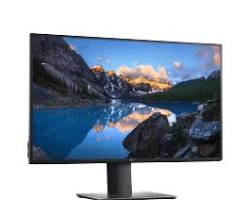
A 27-inch, 4K with a large number of ergonomic attributes and Dell ComfortView Plus, which limits the blue light. Ideal in the case of those professionals who require colourful images and eye reassurance over their long working schedule.
LG 27UK850-W

This 27-inch 4K USB-C HDR will have an adjustable stand with height, tilt and swivel. It features HDR, USB-C capabilities, and is a highly versatile product that caters to both productivity and entertainment.
Lenovo ThinkVision M14

A lightweight portable laptop monitor with an adjustable stand to position the height and angle of the monitor. Its design is slim and can be carried anywhere, which makes it a perfect secondary screen to have in your pocket.
Additional Tips for Eye Health
Other than keeping a good positioning, you must also consider the following to keep your eyes safe:
- Go by the 20-20-20 rule: Each 20 minutes, look directly at a 20-foot object for at least 20 seconds.
- Regulate the light intensity on the screen to match the surrounding light.
- Screen filters: Anti-glare filters may be necessary.
- Take regular breaks, stand up, stretch and have a look around.
- Ensure that your workspace is well-lit to minimise the contrast between the screen and its surroundings.
Conclusion
Placing screens is an easy and effective way to keep your eyes healthy and make your time at the computer more comfortable. To reduce the occurrence of digital eye strain and other agonising moments, you can do so by paying attention to height, distance and angle. To discover the right equipment, whether you prefer a permanent desktop or a mobile solution, be sure to invest in the right equipment and set it up correctly so that it will benefit your long-term health and productivity.