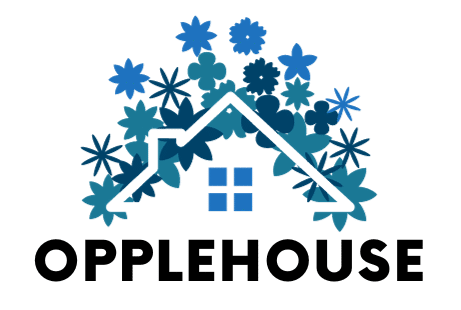Manually installing Microsoft Office on a number of devices may prove tiresome and uneven. To a business, school or a big organisation, it is not only time but consistency and control. That’s where the office deployment tool becomes essential. This simple but powerful utility from Microsoft helps IT teams and system admins install Office efficiently and accurately.
What Is the Office Deployment Tool?
The office deployment tool is a free command-line utility developed by Microsoft. Its job is to help users customise and automate Office installations. Instead of clicking through setup screens on every device, admins can run one script to install the same version, language, and app selection across multiple machines.
It supports Office 365, Office 2019, and Office LTSC. It’s especially useful for enterprise-level rollouts where every user must have the same configuration. IT departments love it because it reduces mistakes and saves time.
How It Works
It can be initiated by downloading the tool from Microsoft. You start by installing it, then with the help of a configuration file, you will set options such as
- Which Office apps to include (Word, Excel, PowerPoint, etc.)
- Language preferences
- Where the Office will be installed
- Update and licensing settings
- Whether to remove older Office versions
The tool reads this XML configuration file and follows the instructions during deployment. This ensures every system ends up with the same version of Office no manual steps involved.
For example, if a school wants all student laptops to have Word and Excel in English, but without Outlook or Teams, the admin can define that in one config file. Then, using the office deployment tool, they apply it to all devices with a few commands.
Who Should Use It?
This tool is ideal for:
- IT administrators
- Educational institutions
- Large companies with 50+ devices
- Government agencies
- Any setup needing uniform Office installs
It’s designed for users with some technical skills. While the tool itself isn’t hard to use, the XML configuration can be confusing at first. That’s why it’s mostly used in corporate or enterprise environments.
For personal use or small teams, there are many simpler alternatives.
Why the Office Deployment Tool Matters
Consistency is the main reason to use the office deployment tool. There is also the potential for error through manually establishing Office on tens or hundreds of systems. One of the programs may not be installed. Another one may even put the wrong language on your computer
This tool eliminates that risk. It also:
- Cuts installation time
- Simplifies licensing
- Helps manage updates centrally
- Reduces workload for IT teams
Instead of doing everything by hand, you run one command, and everything installs as planned.
WPS Office: A Lightweight Alternative for Everyday Users
While the office deployment tool is perfect for advanced setups, not everyone needs such complexity. WPS Office provides a very simple alternative to multinational corporations like you when you are a single user, a student, or have a small company.
WPS Office comes with three main tools: Writer, Spreadsheets, and Presentation. It opens and edits Microsoft file formats like .docx, .xlsx, and .pptx. Installation is fast, and the download file is small, perfect for older or low-storage devices.
It works on Windows, Mac, Android, and iOS, and also includes features like:
- Cloud sync via WPS Cloud
- Free templates
- AI-powered writing suggestions
- Built-in PDF tools
Users who are not willing even to write XML files and use command lines can get their answers where WPS Office is concerned. It is at no cost of use but one has the option of upgrading.
Key Features of the Office Deployment Tool
Here are some of the tool’s most useful capabilities:
1. Centralised Setup
Instead of setting up each device manually, you can use one config to control how Office is installed. It’s a huge time-saver for IT teams.
2. Silent Install
The tool can run installs in the background, with no user prompts. This is helpful when deploying overnight or in a live office setting.
3. App Selection
Choose exactly which apps are installed. You don’t have to include every Office app just the ones your team needs.
4. Version and Language Control
Admins are able to lock down the office version to make everyone on the same level build. This diminishes compatibility problems and maintains stability in the climate.
5. Update Management
The office deployment tool can control how and when updates are installed, keeping systems secure without unexpected downtime.
A Note for Home and Mobile Users
If you’re using Office on just one or two devices, this tool might be more than you need. It’s designed for batch installation, not individual use.
In that case, tools like WPS Office or the web versions of Office apps may be better. They’re easier to install, require no setup scripts, and offer nearly the same functionality, especially for students and small teams.
Common Use Cases
- Educational institutions: Pre-load Office on hundreds of school laptops
- Call centers: Ensure every support agent has the same Office setup
- Government IT: Control Office versions across departments
- Corporate networks: Push updates and fixes remotely
- Kiosk setups: Install limited Office tools without clutter
The office deployment tool gives control where control matters most.
Frequently Asked Questions
Is the Office Deployment Tool free?
Yes, it’s completely free to use and available on Microsoft’s official site.
Can I install only certain Office apps?
Yes. You can choose which apps (like Word or Excel) to install or skip using the configuration file.
Does this work offline?
Yes. You can preload files and use the tool to install Office without internet access.
Do I need coding skills?
Not exactly, but basic XML editing is required. Microsoft provides sample files to help.
What’s a good alternative for personal use?
WPS Office is a free, user-friendly suite that works well for individuals or small teams.
Final Take
The office deployment tool is one of the most efficient ways to install Microsoft Office across many devices. It ensures uniform setup, reduces mistakes, and helps large teams stay in sync. For IT professionals and system administrators, it’s a must-have.
But for those who don’t need mass deployment or advanced control, simpler tools exist. WPS Office offers a full-featured suite that works right out of the box, free, fast, and fully compatible with Office formats. Whether you manage 200 computers or just two, knowing the right tool for the job makes all the difference.