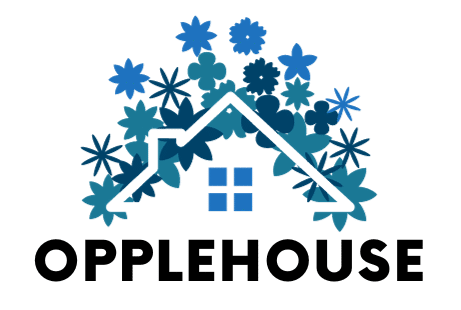Every day, more cars come with features that help drivers stay safe.
I’ve noticed that Honda’s Lane Keeping Assist System (LKAS) stands out among these tools.
It’s like having a guardian that watches the road with you.
When you start to drift from your lane without using your turn signal, LKAS steps in.
It gently guides your car back to the center. This keeps you and others safer on the road.
With LKAS, you’re less likely to have accidents caused by lane drifting.
I think it’s a big step forward in making driving safer for everyone.
What is LKAS (Lane Keeping Assist System)?
LKAS is a driving support feature that helps keep your car in the right lane on highways and well-marked roads.
I find it very useful during long drives.
The system uses a camera near the front windshield to track lane markings.
When I’m driving between 45-90 mph, LKAS watches these lines.
If my car starts moving away from the center, it adds a small amount of steering force to guide the car back.
The steering wheel moves slightly in my hands.
I should mention that LKAS is different from Lane Departure Warning (LDW).
While LDW just warns me with beeps when I drift out of my lane, LKAS actually helps steer the car back.
It’s like having a co-pilot who helps with steering, not just someone who points out mistakes.
How Does Honda’s LKAS Work?
I want to explain how Honda’s LKAS makes driving easier and safer.
Let me break down the key parts that work together to keep us on track.
Technology Behind Honda’s LKAS
I’m impressed by how the system works.
A small camera sits at the top of my windshield, looking at the road ahead.
It can see up to 60 meters forward, scanning for white and yellow lane markings.
The system connects to my car’s electric power steering.
When the camera spots lane markers, it sends this information to the control unit.
The control unit then figures out where my car sits in the lane.
Role of Steering Assist
I find the steering assist part to be the most helpful.
When my car drifts toward a lane marking, the system adds a gentle force to the steering wheel.
It’s not strong enough to take control – I can easily override it if needed.
The goal is to keep my car centered in the lane.
I still need to keep my hands on the wheel, but the system helps reduce the small corrections I’d normally make.
Activation Conditions
For me to use LKAS, certain conditions must be met.
I must drive between 45 and 90 mph on a straight or slightly curved road.
The lane markings must be clear and visible.
The system works best in good weather – rain, snow, or dirt can block the camera’s view.
I also need to have my turn signal off, as LKAS understands I might want to change lanes.
Benefits of LKAS in Honda Vehicles
I’m going to share what I’ve learned about the good points of LKAS in Honda cars. It’s made a real difference in how I drive.
Improved Safety
I feel much safer with LKAS in my Honda.
The system keeps me from moving out of my lane by mistake, which stops possible crashes.
I’ve noticed it helps most when I’m a bit tired or distracted.
Studies show that cars with LKAS have fewer side crashes and lane-related accidents.
For me, it’s like having an extra set of eyes watching the road.
Enhanced Driving Comfort
On long trips, I used to get tired from constantly making small steering adjustments.
With LKAS, I don’t have to work as hard to stay in my lane.
My shoulders and arms feel less tense after driving.
The system takes care of those tiny steering corrections, but I still stay alert and keep my hands on the wheel.
It makes highway driving much more relaxing.
Part of the Honda Sensing Suite
LKAS works with other safety features in my Honda.
It teams up with the forward collision warning and adaptive cruise control.
When these systems work together, they help me stay at a safe distance from other cars while keeping me in my lane.
I like how the features complement each other.
The cruise control adjusts my speed while LKAS handles the steering.
When Does LKAS Activate and Deactivate?

I’ve noticed specific patterns in when my Honda’s LKAS turns on and off. Let me share what I’ve learned from using it.
Activation of LKAS
I need to press the LKAS button to get started.
I must drive between 45 and 90 mph for the system to work.
The road must have clear white or yellow lines on both sides.
Once these conditions are met, I see a green LKAS symbol on my dashboard.
The system then starts helping me stay centered in my lane.
Deactivation of LKAS
My LKAS turns off when I take certain actions.
If I turn the steering wheel firmly, the system lets me take full control.
It also stops when I use my turn signals or brake hard.
Sometimes, it shuts off when my speed drops below 45 mph.
I can always turn it off manually by pressing the LKAS button again.
Limitations of LKAS
I’ve found that LKAS doesn’t work in some situations.
When it rains or snows, the camera can’t see the lines well.
The system struggles with faded or covered lane markings.
It also has trouble on very curvy roads or in bright sunlight.
Construction zones with temporary lines can confuse it.
I always stay alert because I know these limits.
How to Use LKAS in Your Honda
I want to explain how to control LKAS in different Honda models. I’ve made these steps simple to follow.
Activating and Deactivating LKAS
In my Honda, I start by pressing the MAIN button on the steering wheel.
This turns on Honda Sensing features.
Then I press the LKAS button – it’s marked with a car-between-lines symbol.
A white outline appears on my dashboard when it’s ready.
In Civic models, the button is on the right side of the wheel.
For CR-V and Accord, I find it on the left.
To turn it off, I just press the LKAS button again.
Manual Adjustments
I can change how LKAS works while driving.
If I want to override the system, I just turn the wheel more firmly.
The steering force is light enough that I stay in control.
When I need to change lanes, I use my turn signal, and this temporarily stops LKAS.
If I want to turn it off completely, one press of the button does it.
Customizing Settings
I can adjust LKAS through the settings menu of my car.
On the dashboard screen, I go to Vehicle Settings, then Driver Assist.
Here, I can change how early the system warns me.
I can pick between Normal and Wide for lane-keeping width.
Some models let me choose how strong the steering help feels.
These options help me set up LKAS exactly how I like it.
LKAS vs. Other Honda Safety Features
Honda Sensing Suite Components
| Feature | Main Function | How it Works with LKAS |
|---|---|---|
| ACC (Adaptive Cruise Control) | Keeps distance from cars ahead | Works with LKAS for straight-line driving |
| CMBS (Collision Mitigation Braking) | Applies brakes if crash likely | Complements LKAS by watching forward dangers |
| RDM (Road Departure Mitigation) | Prevents road edge crossing | Teams with LKAS for complete lane protection |
LKAS Comparison Across Brands
| Brand Feature | Working Speed | Lane Centering | Extra Features |
|---|---|---|---|
| Honda LKAS | 45-90 mph | Gentle steering | Works with cruise control |
| Toyota LKA | 32-90 mph | Light corrections | Includes lane tracing |
| Subaru EyeSight | 37-90 mph | Basic lane keeping | Focuses on warnings first |
| Nissan ProPILOT | 30-90 mph | Active steering | Needs clear lane marks |
Note: All systems need clear road markers and good weather to work properly.
Common Misconceptions About LKAS
I think it’s important to clear up some wrong ideas about LKAS.
From my experience, many people misunderstand what this system can and can’t do.
LKAS is not Autonomous Driving
I often hear people say LKAS drives the car for them.
This isn’t true. When I use LKAS, I must keep my hands on the wheel and watch the road.
The system helps me stay in my lane, but it’s not self-driving.
If I take my hands off the wheel, the system warns me.
It needs my input to work properly.
I’m still responsible for controlling my car and making driving decisions.
LKAS Does not Fully Control Steering
I want to be clear about what LKAS actually does.
It provides small steering corrections to help me stay centered in my lane.
But I can easily override these corrections at any time.
The system won’t make sharp turns or handle complex driving situations.
I still need to steer around obstacles, make turns, and change lanes myself.
LKAS is just a helper, not a replacement for active steering.
Conclusion
After learning about Honda’s LKAS, I understand why it’s such a useful feature.
It helps me stay in my lane, which makes driving safer.
The system works with other safety features to prevent accidents and make long trips less tiring.
While LKAS isn’t self-driving technology, it’s a helpful tool that makes driving easier.
I’ve covered how to use LKAS when it works best, and what it can and can’t do.
If you’re looking for a car with good safety features, I recommend trying Honda’s LKAS.
The system keeps getting better with each new model, making driving safer for everyone.