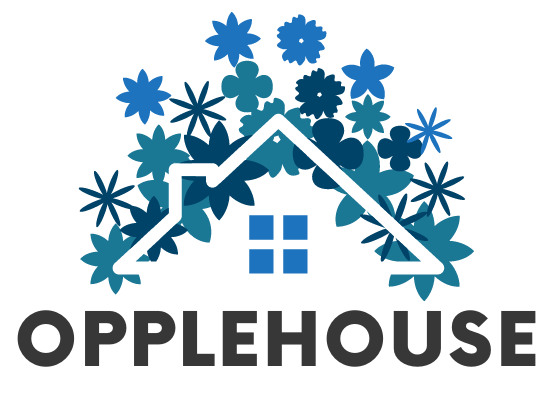In recent years, mechanical keyboards have gained immense popularity among gamers, typists, and tech enthusiasts. Their tactile feedback, durability, and customizability make them stand out from standard membrane keyboards. Whether you’re looking for a superior typing experience, an edge in gaming, or a long-lasting device, mechanical keyboards provide a significant advantage.
But what exactly is a mechanical keyboard, and why should you consider using one? In this comprehensive guide, we will explore the fundamentals, benefits, key switch types, and customization options available in mechanical keyboards. By the end, you’ll have a deeper understanding of what makes mechanical keyboards a preferred choice for many.
Understanding Mechanical Keyboards
A mechanical keyboard is a type of keyboard that utilizes individual mechanical switches for each key. Unlike membrane keyboards that rely on a rubber dome to register key presses, mechanical keyboards use physical switches, which provide superior tactile feedback and durability. They also come in different sizes, including full-size, tenkeyless, and compact options like the 75% mechanical keyboard, which offers a balance between functionality and space-saving design.
How Do Mechanical Keyboards Work?
Each key on a mechanical keyboard contains a dedicated switch composed of a keycap, a stem, a spring, and metal contacts. When a key is pressed, the switch stem moves down, compressing the spring and completing an electrical circuit, which sends a signal to the computer. This mechanism ensures a more accurate and responsive typing experience, reducing keypress errors and enhancing overall performance.
Benefits of Mechanical Keyboards
Mechanical keyboards offer a range of advantages over traditional membrane keyboards. Here are some key benefits:
1. Enhanced Typing Experience
Tactile feedback improves typing accuracy and reduces fatigue by providing a clear actuation point, allowing for more efficient key presses. Faster response times due to precise key actuation make mechanical keyboards a preferred choice for writers and professionals who type extensively.
2. Durability and Longevity
Mechanical switches can withstand 50 to 100 million key presses, significantly outlasting membrane keyboards. Their sturdy construction and high-quality materials make them more resistant to wear and tear, ensuring a long-lasting typing experience.
3. Customizability
Mechanical keyboards offer extensive customization options, including replaceable keycaps for aesthetic modifications, programmable keys for shortcuts and macros, and switch swapping (hot-swappable keyboards) that enable users to change switch types without soldering.
4. Variety of Switch Types
Users can choose different switch types based on their preferences for sound, actuation force, and tactile response. Options include linear switches (smooth and silent), tactile switches (providing a noticeable bump), and clicky switches (producing an audible click upon actuation).
5. Better Gaming Performance
Faster key actuation results in improved in-game response time. Features like anti-ghosting and N-key rollover allow multiple key presses to be registered simultaneously, making mechanical keyboards an excellent choice for competitive gaming.
Types of Mechanical Switches
Mechanical keyboards use various switch types, each with unique characteristics. Below are the main types of switches and their differences:
1. Linear Switches (Smooth and Silent)
Linear switches provide a smooth keystroke without any tactile bump or audible click. These switches are ideal for those who prefer a quieter and more fluid typing experience, allowing for quick and effortless key presses. They are commonly used by gamers due to their consistent actuation and minimal resistance, which enhances reaction time and reduces finger fatigue during long gaming sessions.
Since linear switches lack a tactile bump or audible click, they provide a seamless and uninterrupted keypress experience. This makes them an excellent choice for users who prioritize speed and quiet operation, particularly in gaming and fast-paced typing scenarios.
2. Tactile Switches (Bumpy Feel)
Tactile switches feature a noticeable bump at the actuation point, providing users with feedback without producing excessive noise. This characteristic makes them an excellent choice for typists who prefer a balance between responsiveness and quiet operation.
The tactile bump enhances typing accuracy by giving users a physical indication of key activation, making these switches popular among professionals and enthusiasts. They offer a satisfying keypress feel without the loud click associated with clicky switches, making them suitable for both work and casual use.
3. Clicky Switches (Loud and Tactile)
Clicky switches are designed for those who enjoy an audible and tactile typing experience. Each keypress produces a distinct clicking sound along with a noticeable bump, offering both auditory and physical feedback. These switches are ideal for typists who prefer a satisfying and deliberate keypress, though their loud nature may not be suitable for shared or noise-sensitive environments.
Due to their pronounced tactile response and audible click, clicky switches provide a distinct typing rhythm that many users find enjoyable. However, their loud sound profile makes them less ideal for quiet workplaces or shared spaces.
Choosing the Right Mechanical Keyboard

Finding the ideal mechanical keyboard requires understanding your needs, preferences, and usage habits. Whether you’re a gamer seeking faster response times, a writer looking for comfort, or an enthusiast who enjoys customizing keyboards, there are multiple factors to consider before making a purchase.
Considerations When Buying a Mechanical Keyboard
When selecting a mechanical keyboard, consider the following factors:
- Keyboard Size – Full-size keyboards include a number pad, while tenkeyless (TKL) and compact keyboards (60%, 75%, and 65%) offer a more space-saving design.
- Switch Type – Choose based on your typing or gaming preferences.
- Build Quality – Opt for metal or high-quality plastic frames and PBT keycaps for durability.
- Connectivity – Wired keyboards offer lower latency, while wireless options provide portability with Bluetooth or 2.4 GHz connectivity.
- Customization & Features – RGB backlighting, macro programming, and hot-swappable sockets enhance the overall user experience.
Customization and Modding
Mechanical keyboards allow extensive customization to enhance aesthetics and performance. Users can replace keycaps with different materials and designs, lubricate switches to reduce friction and noise, add O-rings to dampen sound, swap switches for a preferred typing feel, and utilize software customization for macros, lighting effects, and key remapping.
Conclusion
A mechanical keyboard is more than just a typing tool; it is an investment in comfort, efficiency, and durability. Whether you are a gamer, writer, or programmer, the benefits of mechanical keyboards far outweigh those of traditional membrane keyboards. Their superior tactile feedback, customization options, and extended lifespan make them a wise choice for anyone who values performance and reliability.
As technology continues to evolve, mechanical keyboards remain a staple for professionals and enthusiasts alike. With various switch types, keyboard sizes, and personalization options available, there is a perfect mechanical keyboard for everyone. Are you ready to make the switch to a mechanical keyboard? Explore different options, try out various switches, and elevate your typing and gaming experience today!