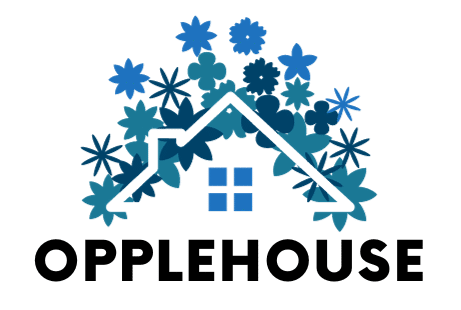The Tire Pressure Monitoring System (TPMS) in your Honda plays a crucial role in keeping you safe on the road, improving fuel efficiency, and extending the life of your tires.
In this blog, I’ve walked you through the basics of how Honda’s TPMS works, how to troubleshoot common issues, and the steps you can take to maintain it.
My goal was to help you understand your TPMS so you can keep your tires in great shape and avoid unnecessary problems.
By now, you should feel confident about identifying TPMS warnings, resetting the system when needed, and taking the right steps to maintain your Honda’s tire pressure monitoring system.
A properly functioning TPMS isn’t just a convenience, it’s an essential tool for safer, more efficient driving.If you have any lingering questions or want to share your own TPMS experiences, I’d love to hear from you.
Let’s keep the conversation going and help each other stay road-ready.
What is TPMS and How Does it Work in Honda Vehicles?

TPMS, or Tire Pressure Monitoring System, is a safety feature in Honda vehicles designed to keep track of your tire pressure in real time.
Its primary job is to alert you when one or more tires are underinflated, which can lead to poor fuel efficiency, uneven tire wear, and even dangerous driving conditions.
Honda vehicles use two types of TPMS: Direct TPMS and Indirect TPMS. Direct TPMS relies on sensors inside the tires to measure the actual pressure and send data to the vehicle’s system.
If the pressure drops below a safe level, the TPMS warning light on your dashboard will turn on.
Indirect TPMS, on the other hand, uses the vehicle’s ABS wheel speed sensors to detect changes in tire rotation, which can indicate underinflation.
Both systems are designed to ensure you’re driving with properly inflated tires, improving safety, fuel efficiency, and overall vehicle performance.
Maintaining your Honda’s TPMS ensures you stay road-ready and avoid tire-related issues.
Overview of TPMS Technology
Think of TPMS as your tire’s personal health monitor. It’s like having a watchful friend constantly checking your tire pressure, ready to give you a heads-up when something’s not quite right.
Honda started implementing TPMS across their vehicle lineup after the TREAD Act made it mandatory for all new vehicles from 2008 onwards.
The system is surprisingly straightforward, and it continuously monitors the air pressure in all four tires while you drive.
When the pressure drops about 25% below the recommended level (you can find this number on that sticker inside your driver’s side door frame), the system triggers that familiar TPMS warning light on your dashboard.
Types of TPMS
There are two types of TPMS you’ll encounter in Honda vehicles. I’ve worked with both, and each has its unique advantages:
Direct TPMS is like having a tiny weather station inside each tire. Individual sensors measure the exact pressure and temperature, sending real-time data to your car’s computer. You’ll find this system in models like the Honda Accord and CR-V.
Indirect TPMS, which you might see in some older Honda models, is more like a clever detective. It uses your ABS sensors to notice when a tire is rotating differently than the others – a sign that it’s losing pressure.
While not as precise as direct TPMS, it’s still effective at catching significant pressure changes.
How TPMS Communicates Tire Data in Honda Models
Something cool I noticed about Honda’s implementation and their TPMS doesn’t just tell you when there’s a problem, it helps you prevent one.
In newer Honda models, you’ll get specific readings for each tire through your infotainment system. I always tell my readers that when your TPMS light comes on, don’t panic.
Your Honda will show you exactly which tire needs attention and often gives you plenty of warning before it becomes critical.
You might be wondering about maintenance and calibration. After getting new tires or having them rotated, you’ll need to recalibrate your TPMS.
Remember, while TPMS is an excellent safety feature, it doesn’t replace regular tire pressure checks. I still recommend checking your tire pressure manually at least once a month, especially during extreme weather changes.
Think of TPMS as your backup – it’s there to catch problems, but prevention is always better than cure.
Benefits of TPMS in Honda Cars
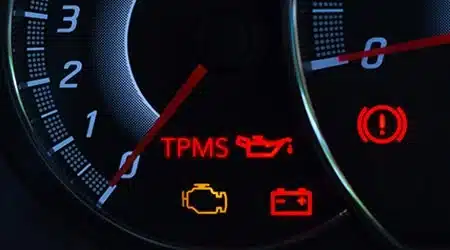
1. Enhancing Safety by Avoiding Underinflated Tires
Safety is by far the most crucial benefit of TPMS, and I can’t stress this enough. Underinflated tires are more dangerous than most drivers realize.
What I’ve observed is that when tires are underinflated, they can flex more than they should, leading to reduced stability and longer stopping distances – not something you want to discover during an emergency braking situation.
In wet conditions, properly inflated tires are especially important. Your Honda’s TPMS helps ensure better handling and grip by alerting you before tire pressure drops to dangerous levels.
I remember driving through a rainstorm in a Honda CR-V, and the difference in handling between properly inflated and slightly underinflated tires was quite noticeable.
2. Boosting Fuel Efficiency and Reducing Emissions
Want to know something that might surprise you? Underinflated tires can cost you serious money at the gas pump. I’ve tracked this myself, properly inflated tires can improve your fuel efficiency by up to 3%.
That might not sound like much, but trust me – it adds up over time. When your tires are properly inflated (thanks to TPMS keeping you informed), your Honda rolls more efficiently.
Think of it like riding a bike with properly inflated tires versus soft ones, and you’ll use less energy to maintain the same speed. Plus, you’re doing your part for the environment by reducing unnecessary emissions. It’s a win-win!
3. Prolonging Tire Life and Saving Money on Repairs
One of the most practical benefits I’ve seen with TPMS is how it helps extend tire life. Underinflated tires wear unevenly, particularly on the outer edges.
This uneven wear isn’t just bad for performance – it can force you to replace your tires thousands of miles earlier than necessary.
A money-saving tip I often share with everybody: when your TPMS light comes on, don’t just add air and forget about it. Take a moment to inspect your tires for uneven wear patterns. If you catch irregular wear early, you can often correct it with proper inflation and rotation before it becomes a costly problem.
I’ve noticed that Honda owners who regularly monitor their TPMS warnings and maintain proper tire pressure typically get more mileage out of their tires.
In some cases, this can mean an extra 10,000 to 15,000 miles of tire life – that’s significant savings, considering a new set of quality tires can cost $500 or more.
Another cost benefit that often goes unnoticed is reduced stress on your vehicle’s suspension components. When tires are properly inflated, they absorb road impacts more effectively, which can help prevent premature wear on expensive suspension parts.
Beyond just monitoring pressure, I recommend using your Honda’s TPMS as part of a comprehensive tire maintenance routine. This includes regular rotation, alignment checks, and visual inspections.
The TPMS is like an early warning system that helps you catch problems before they become expensive repairs.
How do you identify TPMS issues in your Honda?
1. Common TPMS Warning Light Indicators
The way your Honda communicates tire pressure issues is pretty clever, but it can be confusing if you don’t know what to look for. Those warning lights are trying to tell you:
- Solid TPMS Light: When you see the TPMS icon (looks like a cross-section of a tire with an exclamation point) staying consistently lit, it typically means at least one of your tires is significantly underinflated.
I always recommend checking all your tires when this happens, not just one, since pressure loss can occur in multiple tires simultaneously. - Blinking TPMS Light: If the light blinks for about a minute before staying solid, your Honda is telling you there’s likely a problem with the TPMS system itself. I’ve seen this happen most often after tire replacements when the sensors weren’t properly synchronized with the vehicle.
2. When to Reset Your TPMS System
Knowing when to reset your TPMS system is crucial for keeping it working accurately. In my experience, these are the key times when you should perform a reset:
- After rotating your tires: This is the most common time you’ll need to reset the system. Your Honda needs to relearn which sensor is in which position. I always make this my final step in any tire rotation service.
- When adjusting tire pressures: If you’ve had to add air to your tires, especially in changing weather conditions, a reset helps ensure accurate readings. This is particularly important during seasonal temperature changes.
- After replacing tires or sensors: Any time you get new tires or have TPMS sensors replaced, a system reset is essential. Pro tip: if you’re getting new tires, make sure your tire shop knows about performing the TPMS reset – some might forget this crucial step.
3. How to Check for Sensor Malfunctions
TPMS sensors can sometimes act up, and knowing how to identify these issues can save you time and money. Here’s what I recommend looking for:
- Erratic Pressure Readings: If your Honda’s display shows pressure readings that seem to jump around or change dramatically, it’s often a sign of a failing sensor. I’ve seen readings fluctuate by as much as 10 PSI when a sensor is going bad.
- Battery Issues: TPMS sensors have batteries that typically last 5-7 years. If your Honda is around this age and you start getting inconsistent readings or warning lights, it might be time for new sensors.
- Signal Interference: Sometimes, what seems like a sensor malfunction might be interference from other electronic devices. I’ve seen cases where aftermarket accessories caused TPMS communication issues.
If problems started after adding new electronic equipment to your Honda, this might be worth investigating.
One thing I always tell Honda owners is don’t ignore intermittent TPMS warnings.
While it might be tempting to dismiss occasional warnings as sensor glitches, it’s better to have them checked out.
I’ve seen many cases where ignoring these early warning signs led to more expensive repairs down the line.
Step-by-Step Guide to Resetting Honda TPMS
1. When and Why to Reset the System
Timing is everything when it comes to TPMS resets, the key moments when you should perform a reset.
After tire rotations: This is probably the most common reason – your Honda needs to learn the new position of each tire. I always consider this part of proper tire maintenance, just like checking the pressure.
Following pressure adjustments: Whether you’ve added air or let some out, a reset helps ensure accurate readings. I typically wait until the tires are at the correct pressure for at least 30 minutes before resetting, as this gives the system a proper baseline.
Seasonal changes: Living in an area with significant temperature swings, I’ve learned that resetting the system when switching between summer and winter tires is crucial for accurate monitoring.
2. Step-by-Step Instructions for Common Honda Models
The reset process varies slightly between Honda models, but here’s how to do it in some popular vehicles:
For newer Honda models (2019 and up) with a touchscreen:
- Turn the ignition to ON (don’t start the engine)
- Go to the Vehicle Settings menu on your display
- Select “TPMS Calibration”
- Choose “Initialize”
- Select “Yes” to begin calibration
- Drive the vehicle for about 20 minutes above 30 mph
For models with a physical TPMS button:
- Locate the TPMS button (usually under the steering wheel or in the glove box)
- Turn the ignition to ON
- Press and hold the TPMS button until the light blinks twice
- Drive for about 20 minutes to complete the calibration
For older Honda models:
- Turn the ignition to ON
- Find the TPMS reset button on the left side of the steering wheel
- Press and hold until the TPMS light blinks three times
- Start driving to initiate calibration
3. Troubleshooting Tips if the Reset Doesn’t Work
Over the years, I’ve encountered various reset issues. Here are my tried-and-true solutions:
If the light won’t turn off:
- Double-check your tire pressures – I’ve found that even a 2 PSI difference can prevent a successful reset
- Make sure all doors are completely closed during the reset process
- Try turning the ignition off, waiting 3 minutes, then starting over
If calibration fails:
- Ensure you’re driving at a steady speed above 30 mph
- Avoid excessive braking or sharp turns during calibration
- Check that your tires are properly warmed up
Common mistakes to avoid:
- Don’t try to reset while the vehicle is moving
- Never reset immediately after driving – let the tires cool down
- Make sure you’re using the correct tire pressures for your specific Honda model
A tip that’s saved me multiple times: If you’re still having trouble after trying these steps, check your vehicle’s battery voltage.
I’ve seen cases where a weak battery prevented successful TPMS resets.
Remember, if your reset attempts aren’t successful after a few tries, there might be an underlying issue with the sensors themselves.
In these cases, it’s best to have a professional diagnostic check to identify any potential sensor problems.
Maintaining Your Honda TPMS for Long-Term Reliability
1. Regular Tire Inspections and Pressure Checks
While TPMS is great technology, it shouldn’t replace regular manual inspections. Here’s my tried-and-true maintenance routine:
Monthly pressure checks are essential, even with TPMS. I recommend checking your tires first thing in the morning when they’re cold – this gives you the most accurate reading.
I’ve noticed that tire pressures can be off by several PSI without triggering the TPMS light, so don’t wait for a warning to check them.
During these checks, I always inspect the tire sidewalls for any bulges or cracks.
Pay special attention to the valve stems where the TPMS sensors are located. I’ve seen cases where a damaged valve stem led to both air leaks and sensor issues.
A quick pro tip: keep a quality tire pressure gauge in your glove box. The ones at gas stations aren’t always accurate, and having your own means you can check pressures anywhere, anytime.
2. Replacing or Recalibrating TPMS Sensors
TPMS sensors don’t last forever, and knowing when to replace them can save you from unexpected issues. Here’s what I’ve learned:
Sensor batteries typically last 5-7 years. If your Honda is approaching this age, start monitoring for any irregular TPMS behavior.
I usually recommend proactive sensor replacement around the 6-year mark, especially if you’re planning to keep the vehicle long-term.
When replacing sensors, consider these factors:
- Always use Honda-compatible sensors
- Get all sensors replaced at the same time if possible
- Have them programmed and calibrated properly after installation
One money-saving tip: if you’re getting new tires, that’s the perfect time to replace aging sensors since the tires need to be dismounted anyway. This saves you from paying for tire mounting and balancing twice.
3. How Seasonal Changes Can Affect Your TPMS
Living in an area with distinct seasons has taught me how temperature changes impact tire pressure. What you need to know:
For every 10°F change in temperature, tire pressure typically changes by about 1 PSI. This means that the first cold snap in autumn often triggers TPMS warnings. Don’t be alarmed – it’s normal and expected.
To handle seasonal changes effectively:
- Check pressures more frequently during transition seasons
- Adjust pressures as needed, especially if you park outside
- Reset your TPMS after significant temperature changes
A seasonal maintenance schedule I follow:
- Early Spring: Check for winter damage and adjust pressures as temperatures warm
- Summer: Monitor pressure during heat waves (high temperatures can increase pressure)
- Early Fall: Prepare for temperature drops, check sensor battery health
- Winter: Keep an eye on pressure drops during cold snaps
A personal tip I’ve found helpful: mark your calendar for tire pressure checks on the first of each month. This simple habit has saved me from many potential tire issues, especially during seasonal transitions.
For those using winter tires, remember that your TPMS sensors need special attention during the swap. Either transfer the sensors between wheel sets or have a second set of sensors for your winter wheels.
I personally prefer having two sets of sensors to avoid the extra mounting and dismounting work.
Conclusion
Understanding your Honda’s TPMS is more important than you might think. It’s not just about avoiding a warning light on your dashboard.
It’s about keeping you safe, saving you money on fuel, and making sure your tires last as long as they should.
In this blog, I’ve explained how the TPMS works, common issues you might face, and how to maintain it properly. My goal was to give you the tools and knowledge to handle your TPMS with confidence.
Now that you know the ins and outs of your Honda’s TPMS, you’re better equipped to spot issues early, fix them quickly, and keep your car running at its best.
A well-maintained TPMS means safer drives and fewer headaches down the road.
If you have any questions or tips of your own, feel free to share them. I’d love to hear your thoughts and help you out if you’re facing any challenges with your TPMS.
Let’s keep the conversation going!
Frequently Asked Questions
How Often Should I Calibrate My Honda’s TPMS?
You should calibrate your TPMS system:
- After every tire rotation
- When you adjust tire pressures
- After replacing tires or sensors
- When the seasons change significantly, I typically recommend calibrating at least every six months as a preventive measure.
How Long do TPMS Sensors Last?
TPMS sensors typically last 5-7 years before their batteries die. However, I’ve seen some last longer, and others fail sooner. Factors like extreme weather conditions and frequent pressure changes can affect sensor life. I recommend proactive replacement around the 6-year mark.
Why Does My TPMS Give False Readings in Cold Weather?
Tire pressure naturally drops in cold weather – about 1 PSI for every 10°F temperature drop. Your TPMS isn’t giving false readings; it’s actually detecting these pressure changes. That’s why you’ll often see the TPMS light during the first cold snap of fall.
How Much Does it Cost to Replace A TPMS Sensor?
Replacement costs typically range from $50-$100 per sensor, plus labor. While this might seem expensive, I’ve found it’s more cost-effective to replace aging sensors proactively rather than waiting for them to fail, which could leave you stranded.
Can I Replace Just One Sensor, or Do I Need to Replace All of Them?
While you can replace just one sensor, I usually recommend replacing all sensors if they’re around the same age. Here’s why: if one sensor has failed due to age, the others will likely follow soon. Replacing all at once saves on labor costs in the long run.