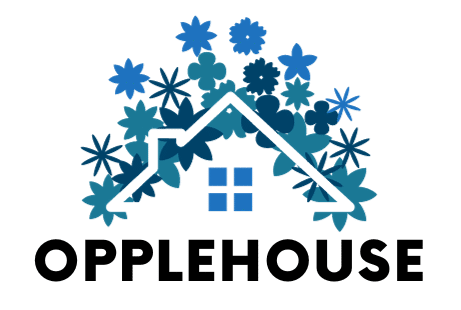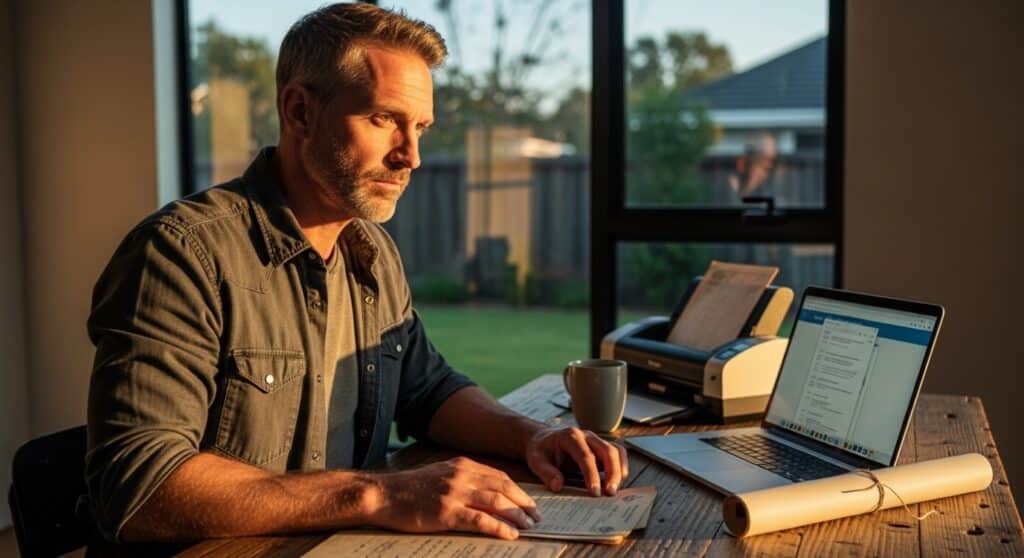Let me ask you a question. Do you know exactly where your physical property deed, survey, and original permits are right now? Many homeowners have a dedicated safe place for these documents, but that spot is often forgotten over time. Trust me, you’re not alone. I’ve seen this cause major headaches for homeowners during a sale or refinance when they suddenly need these papers and can’t find them.
Now, there’s a new reason to get organized. With a significant push toward the digitization of property records and deadlines as early as 2026 in some jurisdictions, the reliance on paper is fading. Registry offices that fail to digitize their records could halt deeds, financing, and transfers, which directly impacts homeowners who only have paper copies. After years of navigating property transactions, I’ve created this guide to help you get ahead of the curve. You will learn:
- What the new digitization regulations really mean for you.
- My simple, step-by-step process for digitizing your documents.
- How to store your new digital records securely.
- The best way to send these files to institutions that still require faxes.
What Do Digital Property Record Mandates Mean for Me?
As registry offices move to digital-only formats, relying on paper documents could cause significant delays or even block a property sale or financing. Being proactive by creating your own high-quality digital copies is the smartest move you can make. This ensures you have accessible records, no matter how quickly your local office updates its archives.
The Push for Digital: Why This Is Happening Now
This shift toward digital records isn’t happening in a vacuum. It’s part of a larger, necessary move to make property management more secure, transparent, and efficient. Understanding the reasons behind it will show you why getting your own documents in order is so important.
Understanding the Global Shift
Governments worldwide are moving to digitize land records to streamline administration and reduce fraud. In India, for example, the Digital India Land Records Modernisation Programme is working to create an Integrated Land Information Management System. Similarly, officials in Islamabad, Pakistan, have already digitized the majority of the capital’s revenue estates. Some jurisdictions are even exploring advanced solutions like blockchain technology. The Supreme Court of India has urged the government to adopt blockchain to create a tamper-proof digital ledger for property transactions, showing just how serious this technological push is.
The Risks of Doing Nothing
Ignoring this trend could put you at a serious disadvantage. If you need to sell or refinance your home, a lender or title company will need access to your property records quickly. According to reports on new regulations, the burden may fall on the homeowner to provide accessible records if their local registry office is slow to digitize its archives. This could lead to delayed closings, issues securing financing, and complications with your title insurance.
How to Create Your Digital Property File: A Step-by-Step Guide
Creating a digital archive of your property records isn’t difficult. It just requires a little organization. I’ve broken it down into four simple steps to help you build a complete and secure digital file for your home.
Step 1: Gather Your Essential Documents
The first step is to collect all the critical paperwork related to your property. These documents together form the complete legal and historical record of your home.
- Property Deed: The single most important document proving ownership.
- Property Survey or Plat Map: Shows the legal boundaries of your property.
- Building Permits: Especially for any major renovations or additions.
- Certificate of Occupancy: Proves the home is legally habitable.
- Title Insurance Policy: Protects you from claims against your ownership.
- Recent Property Tax Statements: Useful for official reference.
Step 2: Choose the Right Scanning Method
Once you have your documents, you need to create high-quality digital copies. The method you choose depends on your budget, the condition of your papers, and how you plan to use the files.
|
Method |
Best For |
Pros |
My Advice |
|---|---|---|---|
|
Smartphone Scanner App |
Quick personal backups |
Convenient, free/low-cost, always available. |
Great for having a copy on your phone, but not always suitable for official submissions. |
|
Home/Office Scanner |
Creating high-quality DIY digital copies |
Excellent clarity, creates multi-page PDFs easily. |
My top recommendation for most homeowners. Use a resolution of at least 300 DPI. |
|
Professional Scanning Service |
Old, fragile, or oversized documents |
Highest possible quality, handles delicate papers safely. |
Worth the cost if your documents are historic or you want perfect archival quality. |
Step 3: Name and Organize Your Files
A consistent naming system will save you a lot of time later. Vague file names like Scan_001.pdf are not helpful when you’re on a deadline. Pro Tip: Use a clear, descriptive format for your file names. For example: `123-Main-Street-Property-Deed-2025.pdf`. This makes every file easy to find and identify at a glance.
Step 4: Create Secure Backups
A single digital copy isn’t enough. I always recommend the 3-2-1 rule to my clients: keep at least three copies of your data, on two different types of media, with one copy stored off-site. For instance, you can keep one copy on your computer, a second on an external hard drive, and a third in a secure cloud storage service.
Protecting and Using Your New Digital Document Library
Digitizing your documents is the first half of the battle. The second half is storing them securely and knowing how to share them with institutions that may still be using older technology.
My Recommended Digital Storage Solutions
For your off-site backup, use an encrypted cloud service like Google Drive or Dropbox. These services offer robust security features, but you must use them correctly. Always protect your account with a strong, unique password and enable two-factor authentication (2FA). This adds a critical layer of security, ensuring that even if someone guesses your password, they can’t access your most sensitive files.
Sending Documents to Old-School Institutions
Here’s a common roadblock I see all the time: you’ve done all this work to go digital, but your mortgage lender or a government agency requires you to send a document via fax. Instead of digging up an old fax machine, you can use a modern online service. I recommend a trusted service like iFax because it was built for this exact scenario. With the digital fax market expected to grow 7% annually, it’s clear this is the way forward. You can fax online from your computer or phone, which bridges the gap between your modern digital files and legacy systems.
- Security: For documents this sensitive, security is non-negotiable. iFax uses military-grade 256-bit encryption and is HIPAA-compliant, making it a trusted tool for legal, government, and real estate professionals.
- Confirmation: Unlike sending an email into a black hole, you get real-time delivery notifications. This peace of mind is critical when you’re on a deadline for a real estate transaction.
- Convenience: This service turns a major hassle into a two-minute task, allowing you to send your secure digital files from anywhere.
My Final Advice: Don’t Get Caught Unprepared
The push toward digitization is a clear signal that the era of paper-only property records is ending. Taking a few hours to digitize your files now is a crucial step to protect your most valuable asset. You’ll ensure your records are safe from physical damage and ready for any future transaction without delay.
My best advice? Schedule an afternoon this month to tackle this project. Once it’s done, you’ll have the peace of mind that your records are safe, accessible, and ready for whatever comes next.
Have you already digitized your records? Share your tips or ask any questions in the comments below!
Happy homeowning!
Frequently Asked Questions (FAQ)
Q: Will a digital copy of my deed be legally accepted everywhere?
A: While the official record is held by your county recorder’s office, a high-quality digital copy is typically accepted for most preliminary processes with lenders, lawyers, and agents. The push toward digitization is leading to wider official acceptance of digital formats. Always confirm requirements for a final closing.
Q: Can I digitize my property records myself, or do I need a professional?
A: For most modern documents in good condition, you can absolutely do it yourself with a good-quality home scanner. If your documents are very old, fragile, or oversized (like a large survey map), I recommend using a professional scanning service to avoid damage.
Q: What is the biggest mistake homeowners make with their property documents?
A: The biggest mistake is simply not knowing where they are. Storing them in a single, unsecured location without any backups—physical or digital—is a huge risk. A fire, flood, or simple misplacement could lead to a bureaucratic nightmare.