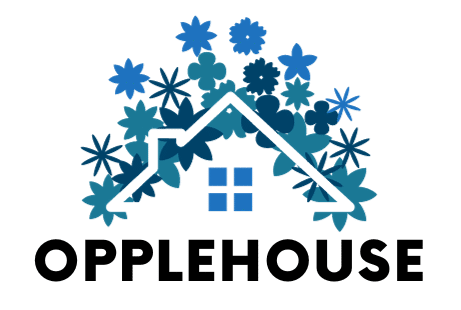If you’ve ever found yourself pacing around the house looking for a stronger Wi-Fi signal, you’re not alone. Slow, patchy internet is one of those daily frustrations that seems impossible to fix — until you realise the solution might be sitting right under your nose.
The truth is, most people blame their internet plan when their Wi-Fi acts up. And while it’s worth checking what’s available from different internet providers, the real issue often comes down to something much simpler: the humble router. Or more specifically, what’s missing from it.
There’s one small, overlooked device that can completely change how your internet performs — and it’s probably not what you think.
The Secret Hero: The Wi-Fi Extender (and Its Smarter Cousin)
The unsung hero of smooth home internet is the Wi-Fi extender — a small plug-in gadget designed to fill in the gaps your main router can’t reach.
Think of your router like a light bulb. It shines brightly near the source, but the further away you go, the dimmer it gets. A Wi-Fi extender acts like an extra light in the darker corners of your home, boosting the signal so every room stays connected.
For larger homes or multi-storey layouts, a more advanced option is the mesh Wi-Fi system. Instead of just extending your signal, it creates multiple access points that work together as one seamless network. That means no more disconnecting and reconnecting as you move from room to room — your devices simply stay connected to the strongest signal automatically.
Why Your Current Setup Isn’t Enough
Most people rely entirely on the router provided by their internet company. It works fine when you first set it up — usually because your devices are close by. But as you add smart TVs, tablets, and streaming devices in other rooms, performance starts to dip.
Here’s why:
- Routers have limits. A single router can only broadcast Wi-Fi so far before walls, floors, and furniture start to weaken the signal.
- Old hardware struggles. If your router is more than three years old, it likely doesn’t support modern Wi-Fi standards or speeds.
- Interference is everywhere. Cordless phones, microwaves, and even Bluetooth devices can cause dropouts or lag.
A simple extender or mesh system helps overcome all of this without having to replace your entire internet setup.
How to Know If You Need One
If any of these sound familiar, a Wi-Fi extender or mesh system could make a world of difference:
- You have “dead zones” in parts of your home where Wi-Fi drops out completely.
- Your signal weakens dramatically once you move away from the router.
- Video calls or streaming stutter when you’re in certain rooms.
- Devices on different sides of the house can’t connect consistently.
You can test your coverage by walking around with your phone and watching the Wi-Fi bars. If you notice dips or disconnections, your router’s range simply isn’t reaching far enough.
Setting It Up: Easier Than You Think
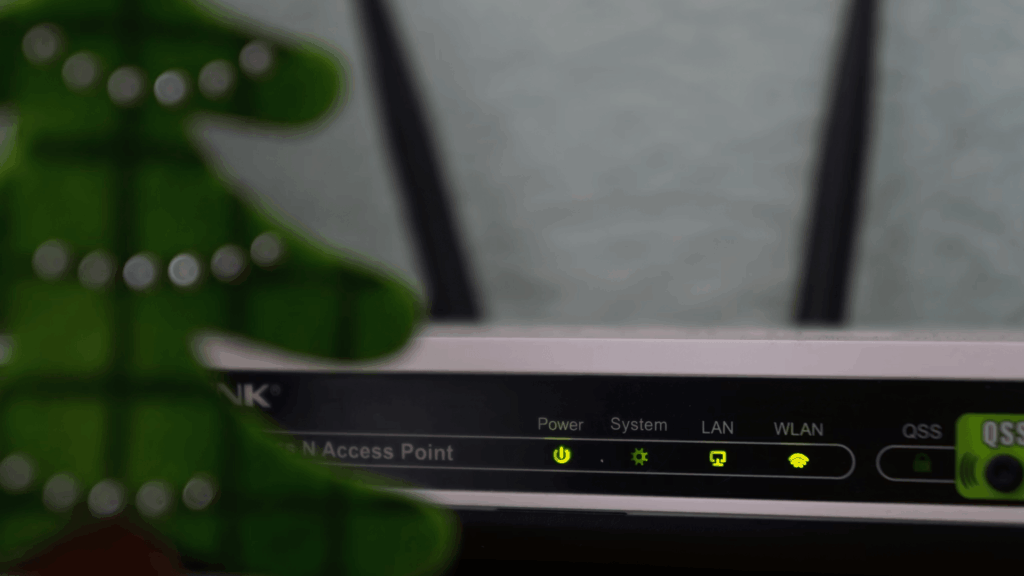
The best part? Installing a Wi-Fi extender or mesh system is simple. Most come with step-by-step apps that guide you through setup in under ten minutes.
Here’s how to get it right:
- Find the halfway point. Place your extender midway between your router and the weak area — not too close to either.
- Avoid interference. Keep it away from thick walls, metal objects, or other electronics.
- Use your provider’s app (if available). Some systems, like Google Nest Wi-Fi or TP-Link Deco, automatically optimise your coverage once installed.
- Name your networks smartly. With a mesh system, you’ll only have one Wi-Fi name — no more juggling between “Home_WiFi” and “Home_WiFi_EXT”.
Within minutes, you’ll notice faster load times, smoother streaming, and stronger connections — even in those once unreachable corners of the house.
When It’s Time to Upgrade Your Gear
If you’re still using the router that came with your plan, upgrading your hardware can instantly unlock better performance. Look for routers or mesh systems that support Wi-Fi 6 (also known as 802.11ax). It’s faster, handles multiple devices more efficiently, and is built for modern smart homes.
Pairing a high-quality router with a good extender or mesh network gives you both speed and stability — a combination most standard setups can’t match.
A Small Change with Big Impact
The Wi-Fi extender is one of those gadgets that quietly solves a huge problem. For under the cost of a family dinner, it can transform your home internet experience — turning laggy connections into smooth, uninterrupted streaming and calls.
And if your connection still struggles after optimising your setup, that’s when you might need to explore better plans or equipment from your provider. But for most households, improving coverage is the missing piece of the puzzle.
A small plug-in gadget might not look impressive, but once it eliminates the buffering, the dropouts, and the endless router resets, you’ll wonder why you didn’t try it sooner.