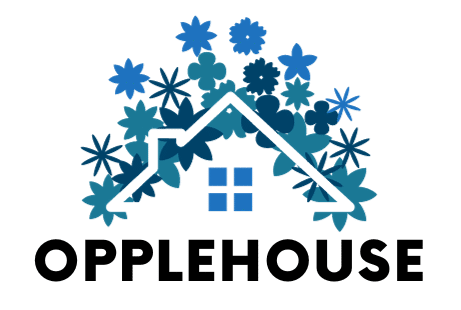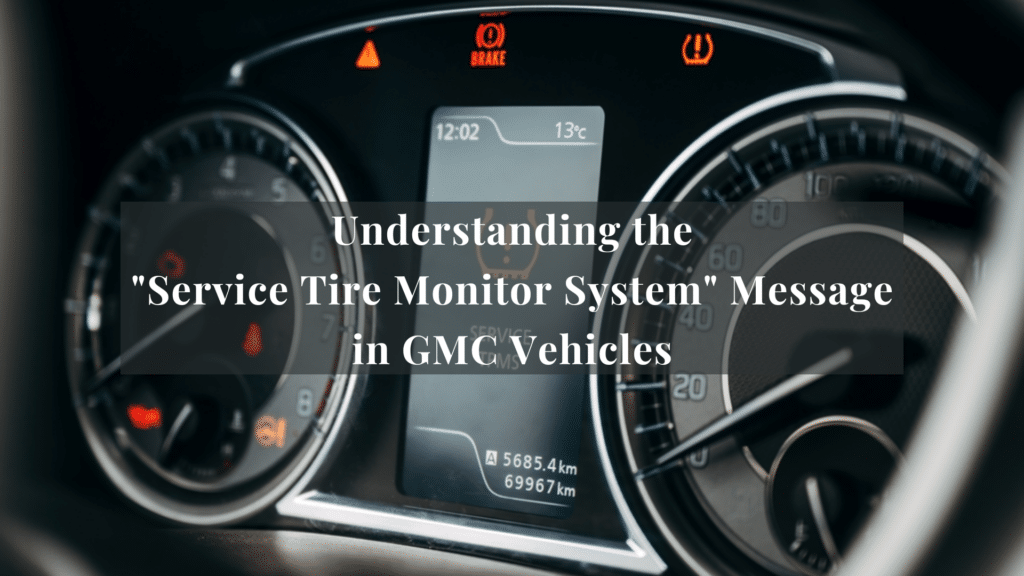If you’ve ever seen the “Service Tire Monitor System” warning on your GMC vehicle’s dashboard, you may have wondered what it means and how to fix it.
This message is part of your car’s Tire Pressure Monitoring System (TPMS), an important feature that helps you keep your tires in good condition.
In this blog, I’ll explain the “Service Tire Monitor System” warning, why it appears, and what you can do about it. We’ll also walk you through the steps to check your tire pressure, inspect your sensors, and reset your system if needed.
What is the Tire Pressure Monitoring System (TPMS)?
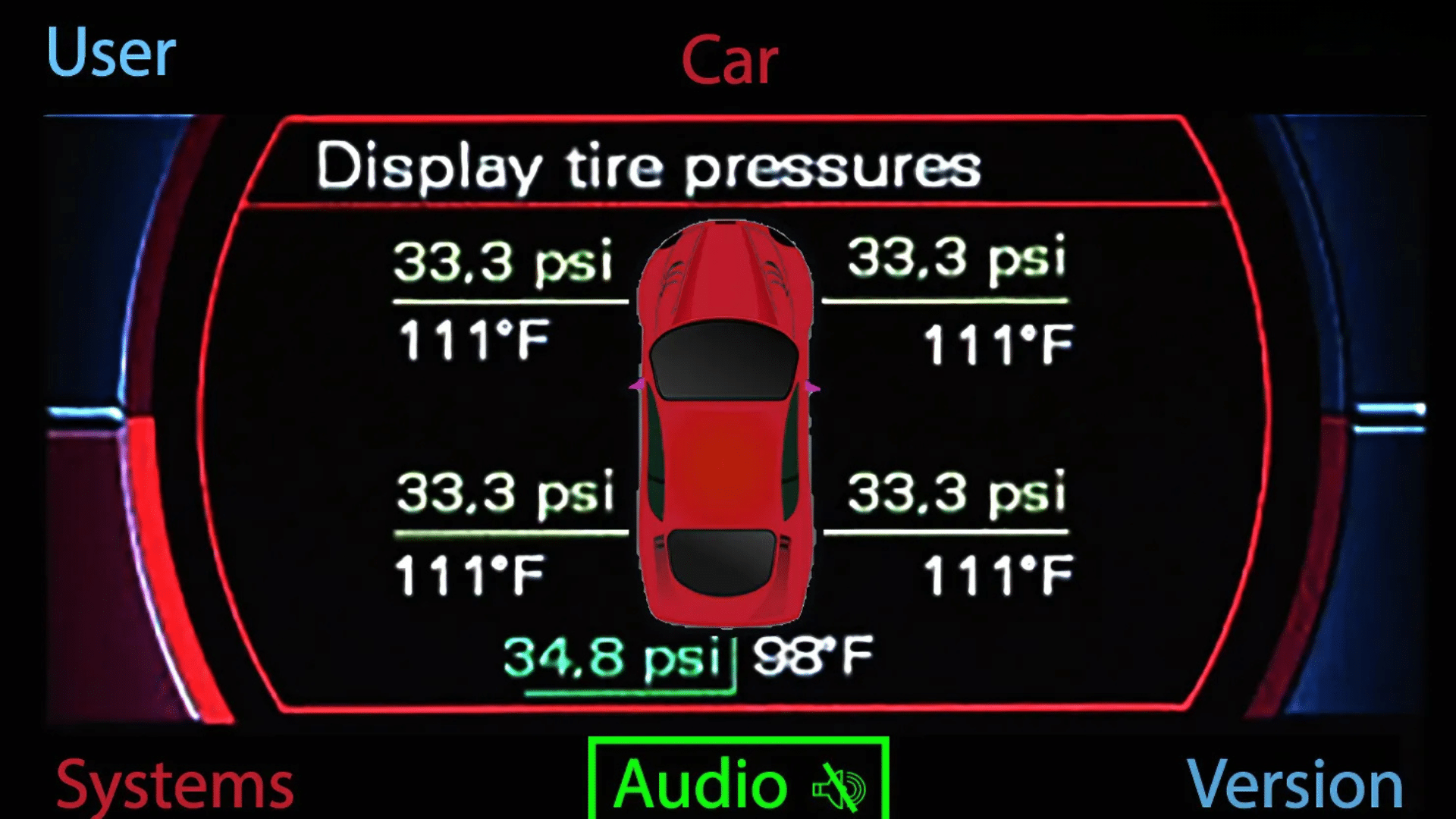
The TPMS system in your vehicle monitors the air pressure in your tires. Its goal is to keep you safe by alerting you if one or more of your tires is underinflated. Properly inflated tires help ensure better handling, fuel efficiency, and tire life. They also reduce the risk of tire blowouts.
There are two types of TPMS systems in use:
- Direct TPMS: This type uses sensors installed inside each tire to measure air pressure. The sensors send the pressure data to your car’s computer, which alerts you when the pressure is too low.
- Indirect TPMS: This system doesn’t use sensors inside the tires. Instead, it estimates tire pressure by monitoring the wheel speed sensors. It assumes that tires with lower pressure will rotate at different speeds.
Both systems do a good job of tracking tire pressure, but direct TPMS systems are more accurate because they measure the air pressure in each tire directly.
What Does the “Service Tire Monitor System” Message Indicate?

The “Service Tire Monitor System” warning message on your GMC’s dashboard means something is wrong with the TPMS. It could be a few different things, and the message isn’t necessarily something to panic about. It’s often a sign that one or more of the following problems may be happening:
1. Faulty TPMS Sensors
The sensors that measure your tire pressure could be damaged, dead, or malfunctioning. Like all components in your car, TPMS sensors have a lifespan, typically lasting between 5 to 10 years. If the sensors are too old or damaged, they may stop sending data to the system.
2. Low Tire Pressure
If one or more of your tires are low on air, the TPMS may trigger a warning. Sometimes, a tire loses air slowly over time, and you may not notice it until the system alerts you. Factors like temperature changes or minor punctures can cause a gradual loss of air pressure, leading to an alert.
3. Calibration Issues
If you’ve recently rotated or replaced one or more tires, the TPMS system may need to be recalibrated. The system needs to know which tire is in which position to monitor tire pressure correctly. Without proper calibration, the system may show incorrect readings or fail to recognize when one of the tires has low pressure.
4. System Malfunction
Sometimes the TPMS itself might have a problem, or it could be that there’s an issue with the car’s onboard computer system that is preventing it from reading tire data properly. Faulty sensors, damaged wiring, or a malfunctioning control module could cause this. If the system detects an issue it can’t resolve, it may trigger the “Service Tire Monitor System.”
If the “Service Tire Monitor System” message appears, it’s important to take the issue seriously and address it immediately. If a tire blows out, driving with improperly inflated tires can lead to reduced tire life, poor gas mileage, and even dangerous situations. Let’s go through the steps you can take to address the problem.
Signs That Your TPMS Needs Attention
The Tire Pressure Monitoring System (TPMS) is designed to alert you when there’s an issue with your tire pressure, but sometimes, the system may need attention. Here are some signs that your TPMS might not be working properly and needs to be looked at:
1. Persistent Warning Light: One of the most obvious signs that your TPMS needs attention is if the warning light stays on, even after you’ve checked and adjusted your tire pressure.
2. Inaccurate Readings: If the system shows incorrect tire pressure readings, such as showing a tire as low on air when it’s not or not showing a low tire at all, it’s a clear sign that the TPMS needs attention. This could mean a faulty sensor.
3. The TPMS Light Flashes: If the TPMS light starts flashing, it usually means there’s a serious issue with the system, like a malfunctioning sensor or a problem with the vehicle’s onboard computer.
4. Tire Pressure Problems Repeatedly: If you’re frequently getting low tire pressure warnings, even after adjusting your tire pressure, it could indicate that the TPMS sensors are malfunctioning. This could be due to worn-out sensors.
5. Unresponsive TPMS Reset: When you try to reset the TPMS, the light may not turn off, or the system may not respond at all. If your TPMS reset doesn’t work, it might need to be serviced by a professional.
If you notice any of these signs, it’s best to take your vehicle to a professional mechanic or GMC dealership to inspect and repair the TPMS. Timely attention to the TPMS system ensures that your tires are properly monitored, keeping you safe.
What to Do When You See the “Service Tire Monitor System” Warning
If you see the “Service Tire Monitor System” message on your GMC’s dashboard, don’t panic. Here are the steps you can take to figure out what’s going on and get your system back to normal.
1. Check the Tire Pressure
First, check the air pressure in all four tires (and the spare, if your vehicle has a full-size spare with a sensor). A tire pressure gauge, which you can buy at most auto parts stores or online, makes this easy.
To check the tire pressure, follow these steps:
- Get a tire pressure gauge: You can choose a digital, analog, or pen-style gauge. Digital gauges are easy to read.
- Find the valve stem: This is the small rubber or metal piece sticking out of your tire, where you’ll attach the pressure gauge.
- Remove the cap from the valve stem: Put it somewhere safe so it doesn’t get lost.
- Attach the tire pressure gauge: Press the gauge firmly onto the valve stem and hold it for a second until you get a reading.
- Check your tire pressure: Compare the reading to your tires’ recommended PSI (pounds per square inch). This information is in your GMC’s owner manual or on a sticker inside the driver’s door frame.
If your tire pressure is low, add air to bring it up to the recommended level. You can use an air compressor at a gas station or home if you have one.
2. Inspect the TPMS Sensors
Once you’ve checked and adjusted the tire pressure, it’s time to inspect the TPMS sensors. If the tires are properly inflated and the warning is still on, the problem might be with the sensors. Here’s what to look for:
- Damage: Check for visible sensor damage, typically inside the tire. Physical damage can happen if you hit a pothole or curb hard enough.
- Sensor Age: If your car is older and the sensors haven’t been replaced, they might have worn out. Most TPMS sensors last about 5 to 10 years before their batteries wear down.
If you notice any issues with the sensors, they may need to be replaced. A professional mechanic can do this for you.
3. Reset or Recalibrate the TPMS
After checking the tire pressure and inspecting the sensors, you may need to reset or recalibrate the TPMS system. The procedure for this depends on your GMC model, but it generally involves the following:
- Turn the ignition to the “ON” position without starting the engine: Make sure your vehicle is not running.
- Press the TPMS reset button: This button is typically located under the steering wheel or near the glovebox.
- Hold the button until the TPMS light blinks three times: This usually takes about 3 seconds.
- Start the engine and drive the car: The system will recalibrate, and the warning should go off shortly after.
If this doesn’t work, you may need to take your car to a mechanic to have the system recalibrated.
When Should You Seek Professional Help?
While many TPMS issues can be resolved on your own, there are times when it’s best to seek professional help. Here are some signs that you should take your car to a mechanic:
- The “Service Tire Monitor System” warning stays on even after checking and adjusting the tire pressure.
- The TPMS reset procedure doesn’t work, and the warning remains on.
- You notice unusual tire wear or handling problems after seeing the warning.
- You’ve recently replaced or rotated your tires, and the TPMS hasn’t been recalibrated.
A certified GMC technician can perform a full diagnostic to identify the problem and get your system back in working order.
Helpful Tips for Maintaining Your TPMS
Here are some tips to help you keep your Tire Pressure Monitoring System (TPMS) in top shape and avoid common issues:
1. Check Your Tire Pressure Regularly: Regularly check your tire pressure using a gauge to ensure it matches the recommended levels. This will help prevent the TPMS from triggering unnecessarily.
2. Be Mindful of Temperature Changes: Cold weather can lower tire pressure, which may trigger the TPMS warning. Check your tire pressure more often in colder months, especially during temperature changes.
3. Inspect Tires for Damage: Check your tires for any visible damage that could cause slow air leaks, like cuts or punctures. This will help prevent low tire pressure warnings from the TPMS.
4. Reset After Tire Changes: After rotating or replacing your tires, make sure to reset or recalibrate your TPMS. This ensures the system knows the new positions of the tires and can monitor them correctly.
5. Replace Faulty Sensors: If your TPMS sensors are old (usually after 5-10 years), they might need replacement. Regularly check the system’s functionality to catch any sensor issues early.
6. Get Professional Help When Needed: If the TPMS light stays on despite correct tire pressure or you’re having trouble resetting it, don’t hesitate to take your car to a mechanic. A professional can diagnose and fix issues quickly.
By following these tips, you’ll help keep your TPMS working properly, improve your safety, and extend the life of your tires.
Conclusion
The “Service Tire Monitor System” warning in your GMC vehicle isn’t something to ignore. It’s a sign that there’s an issue with the TPMS, which is crucial for your safety. Whether it’s low tire pressure, a malfunctioning sensor, or a calibration problem, addressing the issue promptly will help keep your tires in good condition and your car running smoothly.
By following the advice in this blog like checking your tire pressure, inspecting the sensors, resetting the system, and seeking professional help when needed—you can ensure that your TPMS is working correctly. This will help you maintain optimal tire pressure, improve safety, and prevent costly repairs down the road.
If you ever have doubts, don’t hesitate to reach out to a professional mechanic who can help you with any TPMS-related issues. Regular tire maintenance and attention to the “Service Tire Monitor System” warning will keep you and your vehicle safe on the road.
Frequently Asked Questions
How often do TPMS sensors need to be replaced?
Typically, every 5-10 years, depending on usage and environmental conditions.
How can I reset the TPMS on my GMC vehicle?
Refer to the owner’s manual for specific reset procedures, which may involve using a TPMS tool or a sequence of actions with the vehicle’s ignition and controls.
Can temperature changes affect TPMS readings?
Yes, significant temperature fluctuations can cause tire pressure to change, potentially triggering the TPMS warning.
Can I still drive with the “Service Tire Monitor System” warning?
It’s advisable to address the warning promptly, as it relates to tire safety, which is crucial for safe driving.