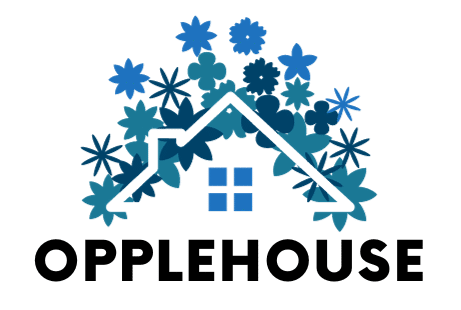The world’s appetite for educational and do-it-yourself video content is insatiable, but until now, most creators have been confined to their native language market. A brilliant woodworking tutorial shot in a garage in Texas or a complex coding guide recorded in London is fundamentally limited by the language barrier, missing millions of viewers in the Spanish, French, or Hindi markets.
Until recently, the traditional route of hiring translators and professional voice actors was prohibitively expensive for individual creators or small production teams.
Another solution that has democratized content creation in the world today is the free video translator tool. Platforms such as Murf.AI have completely removed the language barrier by using AI, enabling creators to render their videos in numerous languages in minutes without any upfront dollar investment. This is beyond subtitles; it means creating a fully dubbed, professional-sounding global tutorial that will engage an audience anywhere in the world.
The following guide will illustrate precisely how this transformation works by using AI video translation and turning your local project into a viral, international success story.
The Technology Breakthrough: What a Free Video Translator Does

The root of the bottleneck in globalization lies in synchronizing three components: the original speech, the translated text, and the new audio recording. AI translation tools put this entire workflow into a single automated process.
A quality free video translator tool, such as Murf.AI, follows these steps once a video has been uploaded:
- Transcription: The AI uses STT to accurately transcribe every word spoken in the original video. This gives a clean, time-coded text script.
- Transcreation: The script undergoes a high-tech Neural Machine Translation (NMT) engine that translates the content into the target language, such as Spanish. Critically, the NMT system places great emphasis on context and meaning, rather than literal word-for-word translation, to ensure that DIY jargon and instructional phrases remain accurate and natural.
- Voice Dubbing and Syncing: After translation, this translated script is then fed into the platform’s TTS engine. A high-quality, synthetic voiceover in the target language is generated. The system then automatically adjusts the pacing and timing of this new audio to precisely match the duration of the original spoken phrases, making the output feel professionally synced.
The outcome is a new video file containing the original visuals with a translated and dubbed audio track, all done in the cloud in just minutes.
How to Localize Your DIY Video in 3 Steps

It’s surprisingly easy to repurpose a standard video into a global asset, with no need for professional editing software.
Step 1: Upload Your Content to the Platform
The majority of the free video translator tools at present are exclusively web-based. Here’s where your international journey begins:
- Upload: Sign in to a platform like Murf.AI; most of them give away a substantial number of free translation minutes, like 100 minutes, upon signing up. Upload your MP4 video file directly from your computer or, where possible, paste a YouTube link for immediate processing.
- Source/Target Selection: Identify the source language of your video, such as English, and pick your target language(s) like German, Portuguese, or Arabic. You can often select several languages for processing at once.
Step 2: Customize the Voice and then Review the Script
This is the step that ensures accuracy from both a cultural and technical standpoint before the final render.
- Voice Selection: You can also choose from a library of natural-sounding AI voices, usually classified by gender, age, and accent. A “Mexican Spanish” voice model, for example, versus a “Castilian Spanish” model. Advanced solutions can also use voice cloning, which ensures your original voice’s timbre and tone are replicated in the translated version and helps you keep your personal brand consistent across languages.
- Script Review: The platform will give the translated script up against the original. Take this opportunity to double-check those specific technical terms. If you say “MDF board” or “Phillips head screwdriver,” you can manually edit the translated phrase to make sure the most accurate or locally preferred term is used in the target language for professional accuracy.
Step 3: Create, Download, and Deploy Globally
Refined scripting and selection of voice remain, with deployment being the last.
- Final Dubbing: Click the ‘Dub Video’ or ‘Generate’ button. AI then makes the final synthesis and synchronization, joining your new audio with your original video shots.
- Download: The full MP4 file with the video dubbed can be downloaded from the platform. Some of these tools also provide options for downloading the translated subtitles as an SRT file, which can be used on platforms such as YouTube or Vimeo.
- Global Distribution: Upload your newly localized video to your international channels. You now have a high-quality tutorial prepared to engage those audiences that could not previously understand your instructions.
Conclusion: The Global Impact on DIY Content Creators
For the DIY video creator, using a free video translator changes the entire economic model of content creation.
- Zero Marginal Cost: Once the original video is produced, the cost of adding the next language is virtually zero.Growth in audiences can be exponential without incremental increases in budgets.
- Increased Monetization: A broader, multilingual audience leads directly to higher view counts, increased ad revenue via AdSense, and better eligibility for brand sponsorships targeting diverse global demographics.
- Building International Authority: Speaking directly to the user in their native tongue builds trust and authority that subtitles simply cannot achieve. This can establish the creator as a go-to expert in multiple international markets.
Thanks to the power of a free video translator, the weekend hobbyist is now squarely in competition with production studios, while converting his or her local expertise into a globally universal tutorial from within a home workshop.